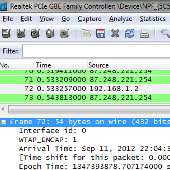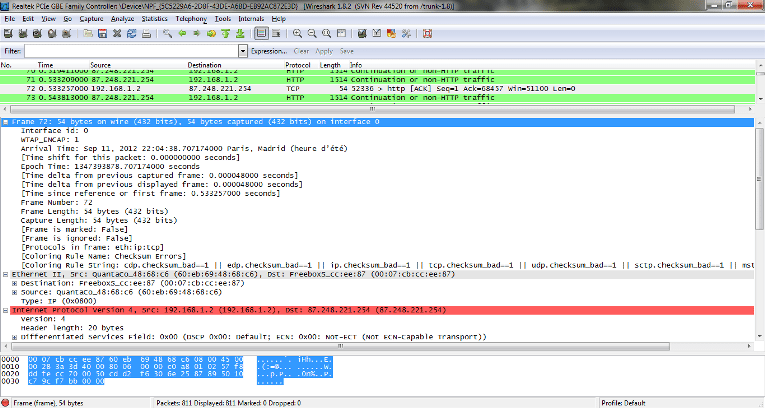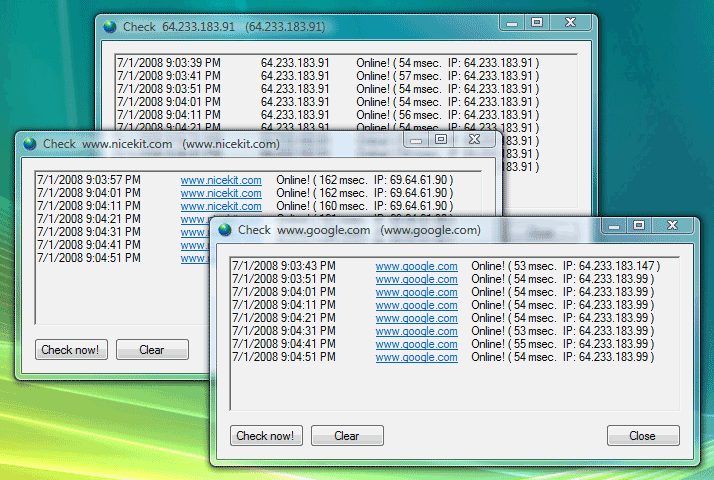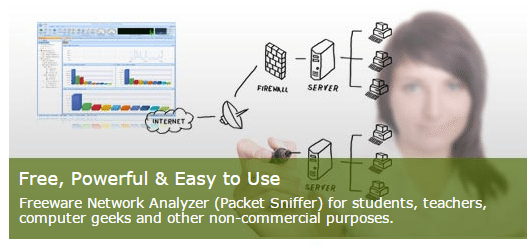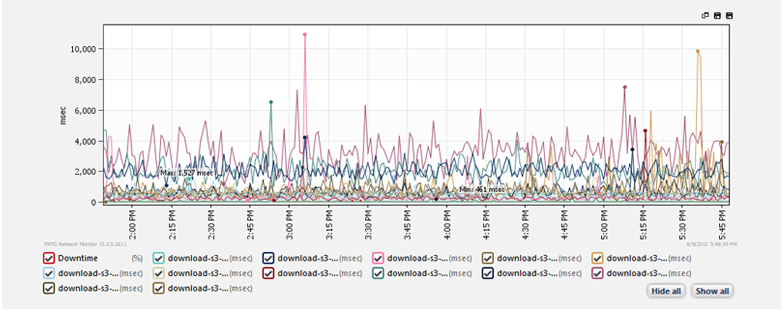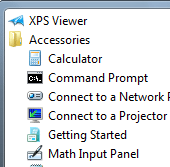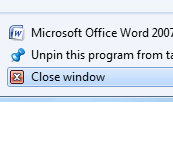If you sometimes wonder why you have reached the data limit of your plan, even when you haven’t downloaded big files, you need a network monitoring tool. Such tools help you to monitor network traffic for individual applications. With installation of these tools, you will be able to monitor the internet and local network traffic usage.
It is important to monitor network traffic not only for large business but also for small businesses. It can reveal surprising results to you. Here are some of the best network monitoring tools for Windows:
1) Microsoft Network Monitor
Microsoft Network Monitor is one of the best monitoring tools. It helps you to check your network activity, connection problems and high network activities. With this tool, you can easily monitor the bandwidth and traffic usage as well. You will also be able to troubleshoot network problems and applications on the network.
2) Wireshark
Wireshark is increasingly being used by networking professional to monitor network traffic. It is easy to install and simple to use. On its successful installation, click Capture> Interfaces. Click on Start button to start recording network traffic and then go to Capture again and click Stop. This will let the program continue monitor traffic and you can go through the packets to examine each packet’s information.
3) EasyNetMonitor
Here comes a lightweight tool that lets you monitor local and remote hosts. You can easily monitor crucial servers from desktop as the IP addresses of the machines can be added that you want to monitor. Make sure that you configure the ping delay time and notification settings.
4) Capsa Free
Capse Free is a free tool that lets you monitor over 300 different protocols. Also, you can customize all the options and get customizable reports. Some of its special features include accurate Yahoo Messenger monitoring and auto saving email. The tool has a clear interface and is easy to use.
5) PRTG Network Monitor
It efficiently monitors network availability and usage with a variety of protocols such as SNMP, Netflow and WWI. This all-inclusive monitoring solution has an easy-to-use interface and commendable monitoring engine. It assures availability of network components and effectively measures traffic and usage.
Do you use any other tool to monitor network traffic? Let us know about it in the comments section below.
If you like our content, please consider sharing, leaving a comment or subscribing to our RSS feed to have future posts delivered to your feed reader.
Please follow us on twitter @CodeRewind and like us on facebook