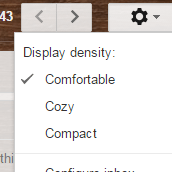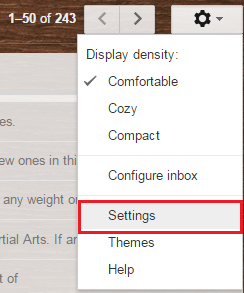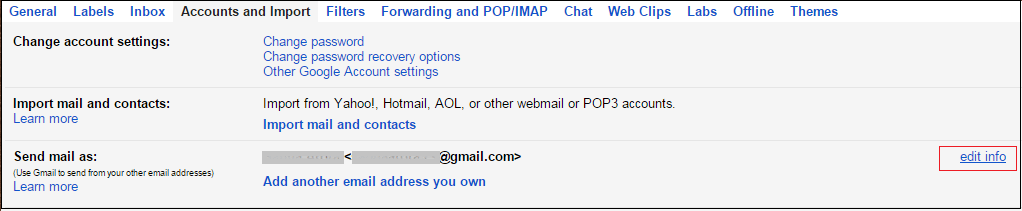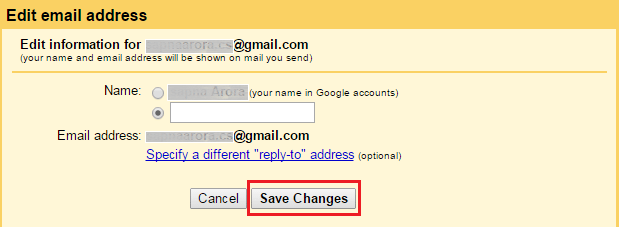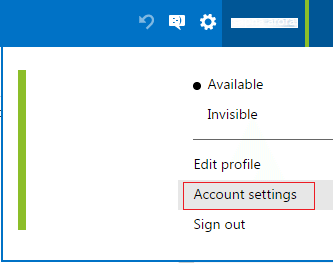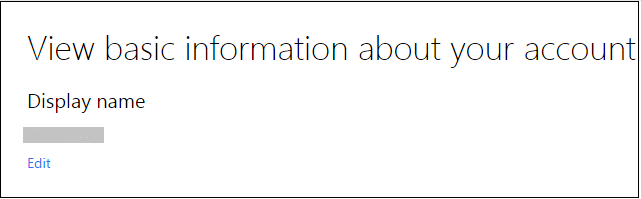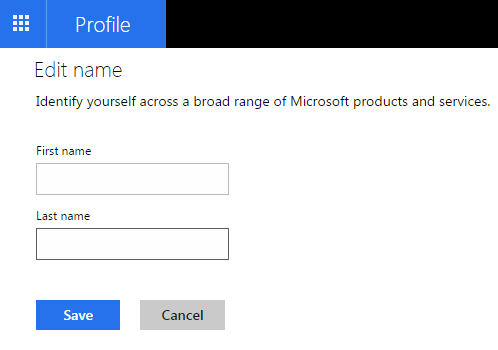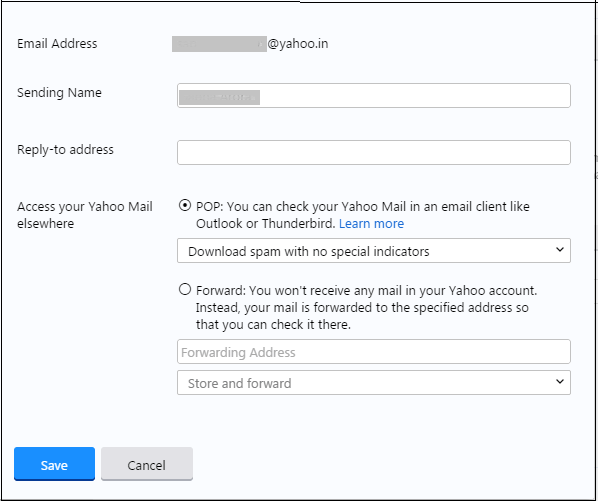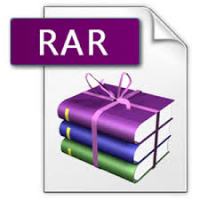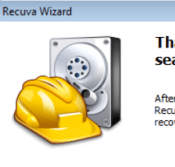There are many times when we feel the need to change the name that appears while we send an email. You may have filled up complete real name when creating account but now, don’t want it to show to the senders. You may want a completely different name that will be displayed to the senders or you just want the first name. You need not to worry as one can easily change name in web email accounts: Gmail, Outlook.com as well as Yahoo. Here are the step by step instructions that you need to follow:
In Gmail
1) Open your Gmail account
2) Click on the gear icon on the upper-right side of the page and click on Settings.
3) Now, navigate to the tab Accounts and Import.
4) Look for Send mail as: and click on edit info link.
5) A new pop-up window will appear and here, you can edit your name of Gmail account.
6) Click Save changes and your name will be altered.
In future emails, the altered name will be shown.
In Outlook.com
1) Sign in to your account by clicking here.
2) Click on your name written in the upper right side of the window and select Account Settings.
3) Now, a new window will open. Select Edit your details from the section of Basic Info.
4) Here, you will view the basic information about your account. Click on Edit under Display Name.
5) Now, you will be able to edit your display name. Change the name and click on Save to save the changes.
In Yahoo Mail
1) Login to your Yahoo Account.
2) Click on the gear icon on the upper right side of the window and select Settings.
3) Now, click on Accounts and under Yahoo account, click edit.
4) Here, you can alter the name and choose Display name as you desire in your Yahoo emails and Yahoo public profile.
That’s it. These were the simple steps to change name in web email accounts. If you have any queries or want to add something, do let us know in the comments section.