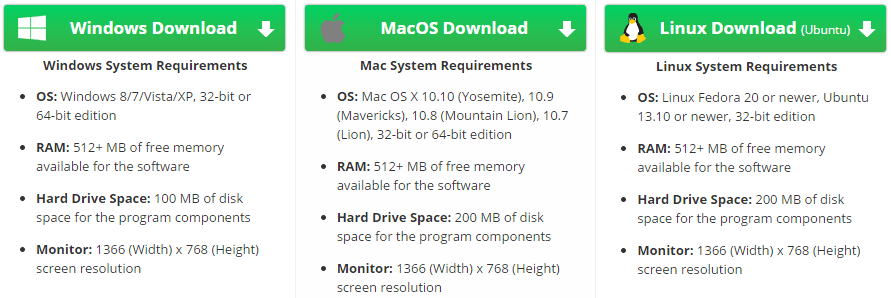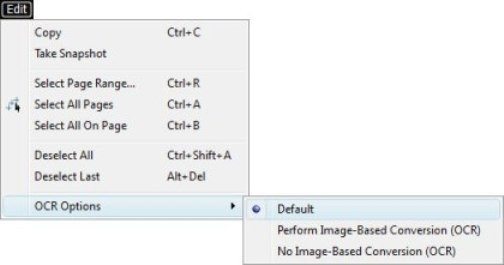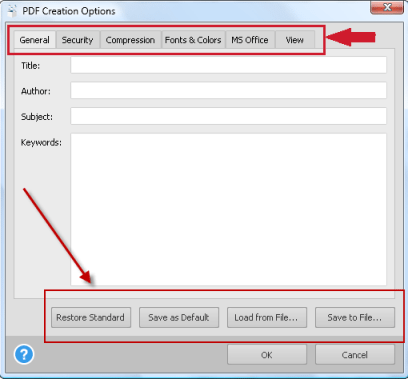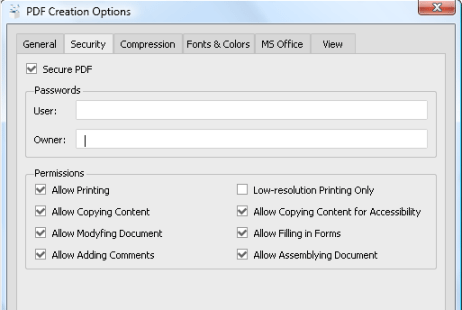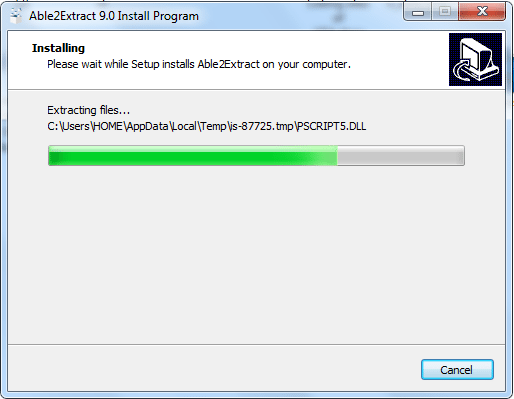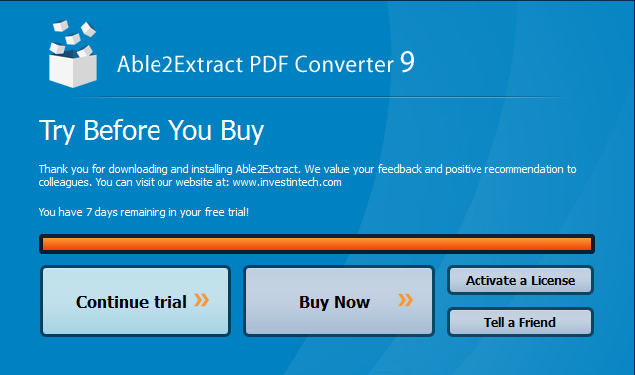Converting PDF files to Word documents or Excel files has no longer remained a difficult task. When you have tons of files in PDF files and want to convert them into Word documents, the best way is to download a reliable and safe PDF file converter. Able2Extract PDF Converter offers you the easiest way to convert your PDF files into various formats and others formats to PDF format. The latest version 9.0.5 comes with a plethora of exciting features. Let’s have a close look at this PDF file converter.
Efficient PDF Converter
Able2Extract PDF Converter 9 is a leading commercial PDF conversion tool, allowing you to convert as well as transfer PDF data into the editable file formats. It supports various PDF conversions:
- Various Formats to PDF
- PDF to Excel
- PDF to Word
- PDF to PowerPoint
- PDF to AutoCAD
- PDF to Images
- PDF to Publisher
User-friendly interface
The tool offers you a friendly experience and even first-time users will not experience any problem in using it. Also, there’s a help menu in case you struck at somewhere. Talking about the Settings menu, you have a range of options such as graphics and image management, custom conversion method, font size for header etc.
Compatibility
Able2Extract PDF Converter 9 is a cross platform compatible with MAC OS, Linux and Windows. The system requirements are:
- For Windows: Windows 8.1, 8,7, Vista, XP SP3, 2008, 2003 SP2 (x32 or x64 editions)
- For Linux: Fedora 20 or newer, Ubuntu 13.10 (x32 edition
- For MAC: OS X 10.7 (Lion), 10.8 (Mountain Lion), 10.9 (Mavericks), 10.10 (Yosemite)(x32 or 64 editions).
Supports OCR
The software comes with OCR technology, allowing you to convert your low-quality scanned PDFs into superior editable files. There’s neither need of any OCR tool nor of Acrobat Software. With Able2Extract, you will be able to view, edit, select, zoom and rotate text for converting them.
Create Professional PDF files
Able2Extract comes with PDF creation options. With its latest version 9.0, you will be able to create PDF Documents from printable digital file formats as well. Along with creation, the software also supports minor PDF file editing. You can make several changes to pages like delete, rotate, scale or move PDF pages. Now, convert, create as well as edit PDF documents with a single tool.
Password Security
Add security to your PDF files with Able2Extract. It uses highly encrypted password protection, thus preventing unauthorized access to your data. This newly added feature in 9.0 version comes really useful by restricting others from copying your content, printing pages and more.
Able2Extract PDF Converter 9 in Progress
You can download the tool from the official website. You have the option to go for trial of seven days and then make purchasing decision. On successful installation, you will get the software in your computer, ready to use.
When you open it for the first time, you will see the option to Continue Trial or Buy now. You can click on Continue Trial to use the trial version of the product that comes for 7 days.
The Able2Extract is good to see and comes with a clean design. When you open it, you will see a host of options that let you convert your PDF to desired format. Open the PDF file that you want to convert, and then select from one of the options. Some of these include Convert to Word, Excel, PowerPoint, Images, Text etc.
A quick look at Able2Extract:
| Specifications | Details |
| Version | 9.0.5 |
| File Size | 44.46 MB |
| Platform | Windows, MacOS, Linux |
| Free trial available | Yes |
| Create PDF | Yes |
| Merge PDF | Yes |
| Price | $99.95 |
Pros:
- Easy to use interface
- Converts into several formats
- OCR Support
- Great for commercial use
Cons:
- Limited trial version of just 7 days
- Processes only TXT or PDF files
- Need Microsoft Office
- Expensive
Final Words
Able2Extract PDF Converter 9.0 is an ideal tool that efficiently converts PDF files to Microsoft Office and other formats. When you are looking for easy to use software to convert your PDF files effortlessly, it perfects fits in your requirements. It’s one of the best applications of its kind and you should try it once. You’ll surely love its features!
Have you used Able2Extract? What has been your experience of using it? Let us know in the comments section below.
If you like our content, please consider sharing, leaving a comment or subscribing to our RSS feed to have future posts delivered to your feed reader.
Please follow us on twitter @CodeRewind and like us on facebook