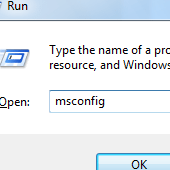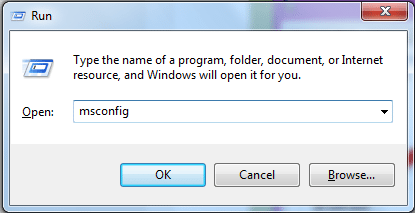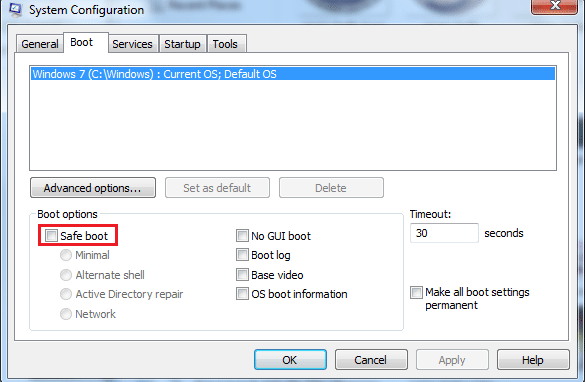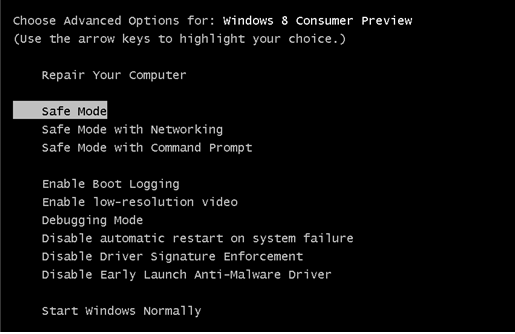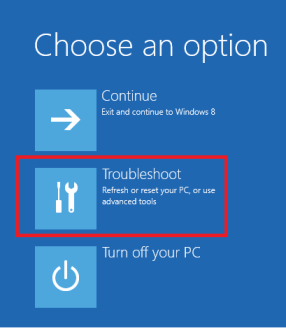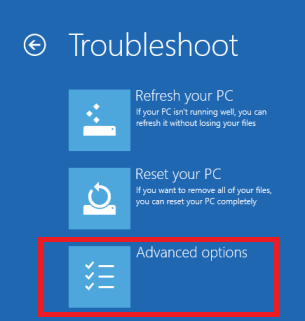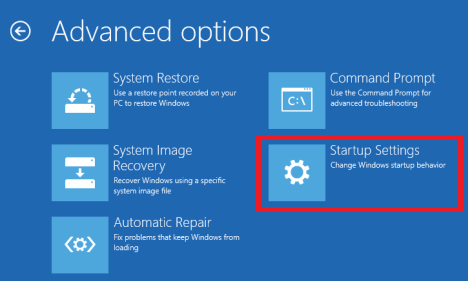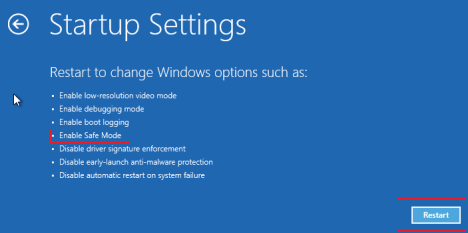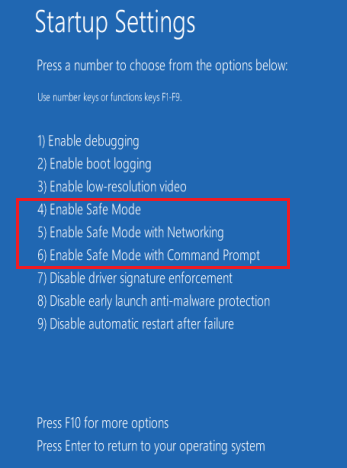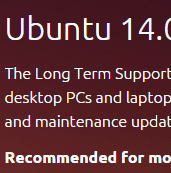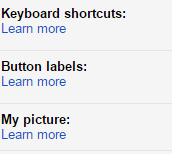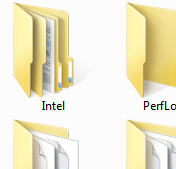Are you looking for ways to start Windows in safe mode in Windows 7, 8 or 8.1? Here are the best and easy ways to boot into Safe Mode.
Method 1:
Step 1:
Open the Run Dialog and type “msconfig” and hit Enter.
Step 2:
Navigate to Boot tab and check the “Safe boot” box and then select “Minimal” for a safeboot.
[leaderad]
Step 3:
Now, Click Apply. Your computer will boot in Safe Mode when it restarts.
Step 4:
Restart your computer system. This will open the Startup Settings when the computer reboots.
Step 5:
In the Startup Settings menu, select Safe Mode and if you think the network interface is causing problems, select Safe Mode with Networking.
Method 2:
This method to start Windows in Safe Mode works for Windows 7, Vista and XP.
Step 1:
You need to start tapping the F8 key at 1-second interval as soon the manufacturer’s logo appears.
Step 2:
Now, Windows Advanced Options Menu will appear.
Step 3:
Now, you can choose the safe mode option.
- Regular Safe mode opens Windows with minimal drivers and no internet connection.
- Safe Mode with Networking opens Windows in Safe Mode with network connection settings.
- Safe Mode with Command Prompt puts you at DOS command prompt.
Step 4:
Press Enter and this will start your Windows in Safe Mode.
Method 3:
This method to start Windows in Safe Mode works when you are using Windows 8 or Windows 8.1
Step 1:
Press Windows + C, and click Settings.
Step 2:
Press and hold the Shift key and click Restart.
Step 3:
Now, choose the option of Troubleshoot.
Step 4:
Click Advanced Options.
Step 5:
Go to Startup Settings.
Step 6:
Here, you will see the option to enable SAFE MODE. Choose it and press Restart.
Step 7:
Now, your computer will restart and display settings which include Safe Mode, Safe Mode with Networking and Safe Mode with Command Prompt.
Choose the option and Windows will boot according to the option selected.
Do you know some other convenient ways to start Windows in Safe Mode? Share them with us in the comments!