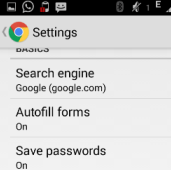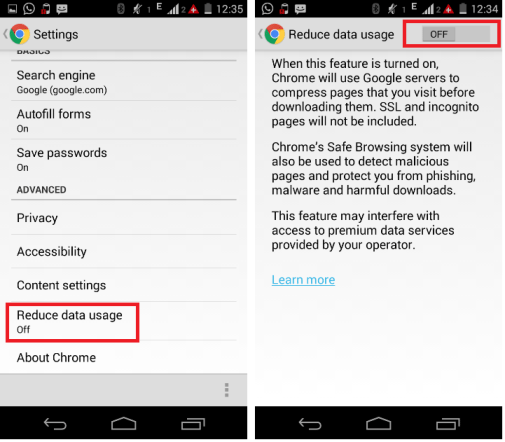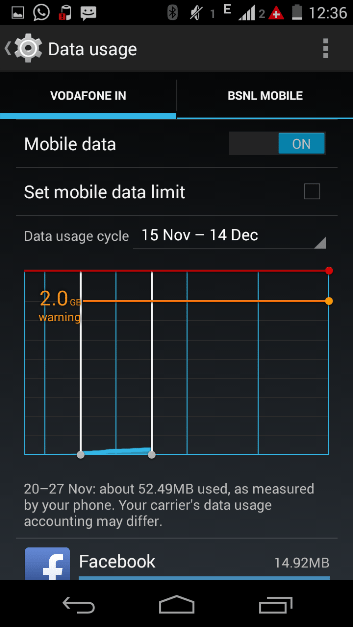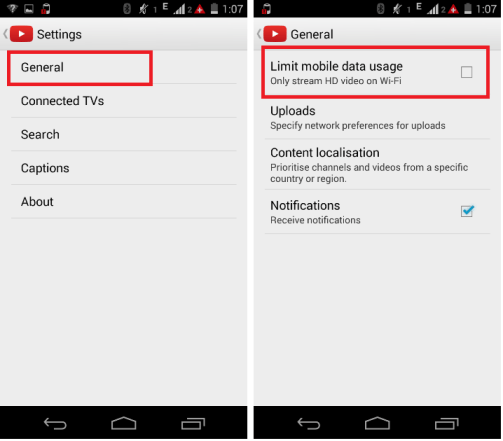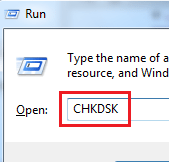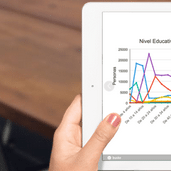Many of the things we can do on a smartphone require a data plan. Unless you have unlimited data usage plans, every megabyte matters. As no one wants to get slapped with over-usage charges or being end up with data plan at inconvenient time. A good way is to monitor your data usage and reduce it.
[leaderad]
There are a number of ways which you can use to reduce mobile data usage. These are:
1) Enable reduce data usage in Chrome
If you are using Chrome, you can enable built-in data saving mode. For this, go to Settings> Bandwidth Management> Reduce Data Usage. You may see the option of Settings> Reduce Data Usage. Enable it and it will compress data before downloading it to your phone.
2) Monitor your data usage
You can start reducing data usage, by knowing how much data you actually use. Android users can do this by monitoring and tracking usage. For this, go to Settings> Wireless and Network> Data usage. Here, you will see the amount of data consumed by each app and also monitor the top data using apps.
3) Reduce video streaming
Videos are the one of the biggest data drainers. If you stream a lot of YouTube videos, it will result in huge data consumption. When you want to reduce mobile data usage, do these: Settings> General> Limit mobile data. If you need to stream videos, then consider downloading at Normal Quality rather than going for High Quality Mode streams. This results in saving lots of mobile data.
4) Use Wi-Fi
You should make use of Wi-Fi connection wherever possible to reduce mobile data usage. When Wi-Fi connection is available, switch your data connection to Wi-Fi. Tap Settings> Wi-Fi. You can also take advantage of Wi-Fi hotspots offered by carriers such as AT & T has Wi-Fi hotspot locator map.
5) Use an app
You can also download data saving apps such as Onavo Extend App. It is available for both Android and iOS. It helps to compress the data and saves your mobile data usage incredibly. Also, it automatically turns off when you connect to Wi-Fi.
6) Restrict background data
Android operating system allows you to restrict the background data for the apps. This implies that some apps and games will not work unless you have access to Wi-Fi. Likewise, you can also disable automatic app updates to save on your mobile data usage.
So, these are some of the easy ways which help to reduce mobile data usage. How do you reduce your data plan consumption? Do you have other ways to recommend? Share your views with us in the comments!