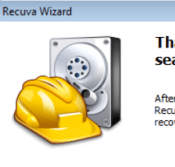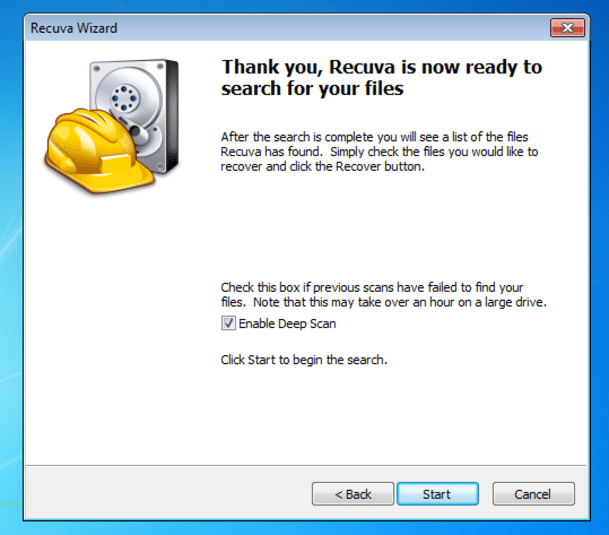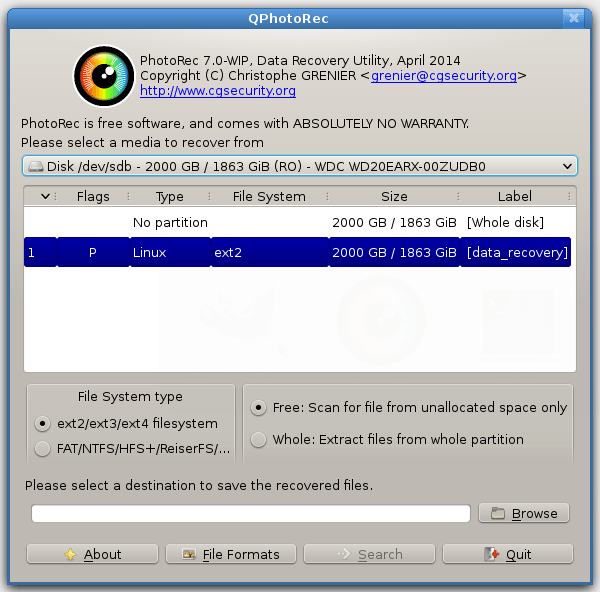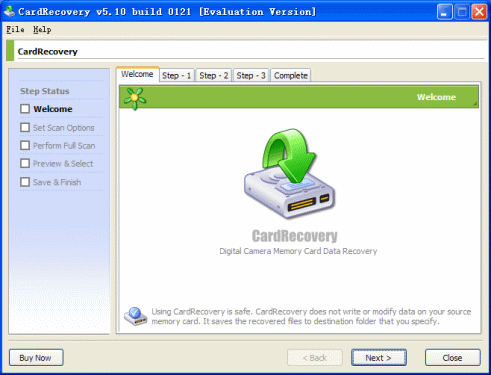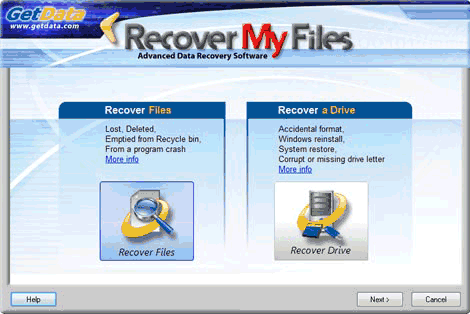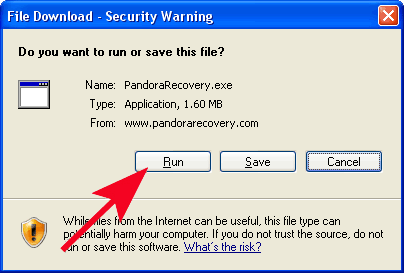Have you just wrongfully deleted some important images or files from your memory card? You need not to worry. There are a handful of data recovery tools that help you recover deleted files from memory card easily.
As memory cards are getting larger and more affordable, they are increasingly been trusted for keeping your important documents and images. It’s also easier to wrongfully erase data from your memory card. In this roundup, we look at some of the popular data recovery software. They help you recover deleted files from memory card.
It is recommended to remove the affected memory cards immediately from cameras or phones, so that the device will not overwrite the deleted files while using the SD card. Here are the best software that do a great job of recovering files.
1) Recuva
Recuva is a free to download software that works with computers running Windows 2000 and up. You need to load the card on the PC via a card reader and select the corresponding drive in Recuva. When you will run a scan, it will show a list of files on the card, including deleted or corrupted files, and from here, you can easily recover the files that you need easily.
Version: 1.51.1063
Price: Free
File Size: 4.02 MB
Download Recuva
Platform: Windows
2) PhotoRec
PhotoRec is a command-line interface instead of a graphical one. When you start it, select the drive that you want to recover using the arrow keys. When you select the drive, choose the FAT16/32 partition to scan the directory structure. The next step will tell the program where to look for files and select to save the deleted files.
Version: 7.0
Price: Free
Download PhotoRec
Platform: Mac, DOS, Linux, Windows 9x or higher
3) CardRecovery
CardRecovery specializes in recovering files from memory cards that are used in cameras. The file types that are supported by it include JPG and RAW-format image files and video and audio files. An important point to note here is that it does not scan documents, archive or PNG image formats.
Version: 6.10
Price: $39.95
Size: 826 KB
Download CardRecovery
Platform: Windows, Mac OS X
4) Recover My Files
Recover My Files is another paid software that helps you recover from a variety of file types. It comes with many versions such as standard, pro, technician as well as free trial. You can recover individual files or choose to recover from a whole drive. When you have tagged the files that you want to recover, you can save them to any other. It offers one of the effective way to recover deleted files from memory card.
Version: 5.2.1.1964
Price: Standard $69.95, Professional $99.95 and Technician $349.90
Download Recover My Files
Platform: Windows
5) Pandora Recovery
Pandora Recovery is also a good choice when you are looking for ways to recover deleted files from memory card. This free tool requires you to load the SD card via card reader and perform a quick or deep scan and shows you results of deleted or corrupted files. It is easy to use and does not involve any complications.
Version: 2.2.1
Size: 3.12 MB
Price: Free
Download Pandora Recovery
Platform: Windows
How do you recover deleted files from memory card? Do you use any of the above tools or have a different use? Let us know your thoughts in the comments section.