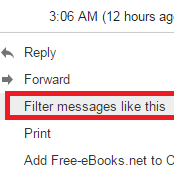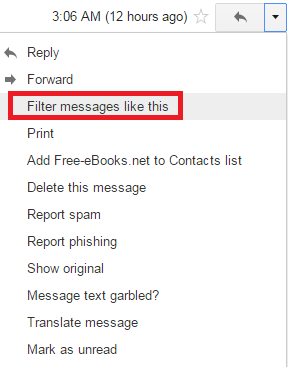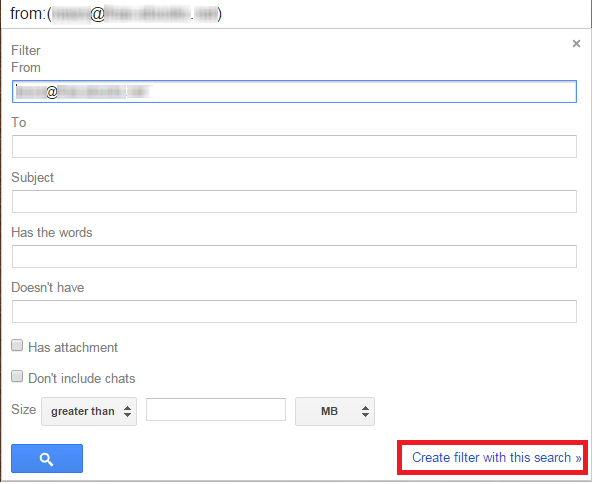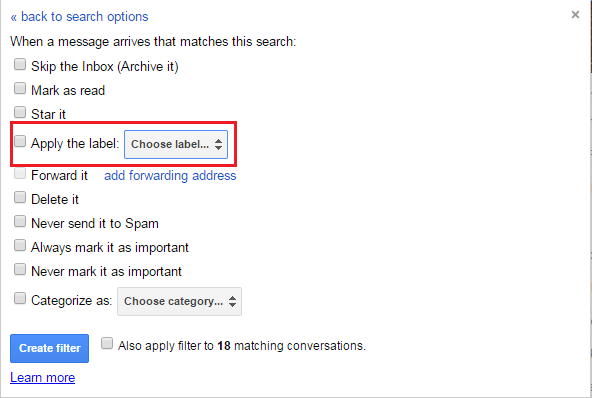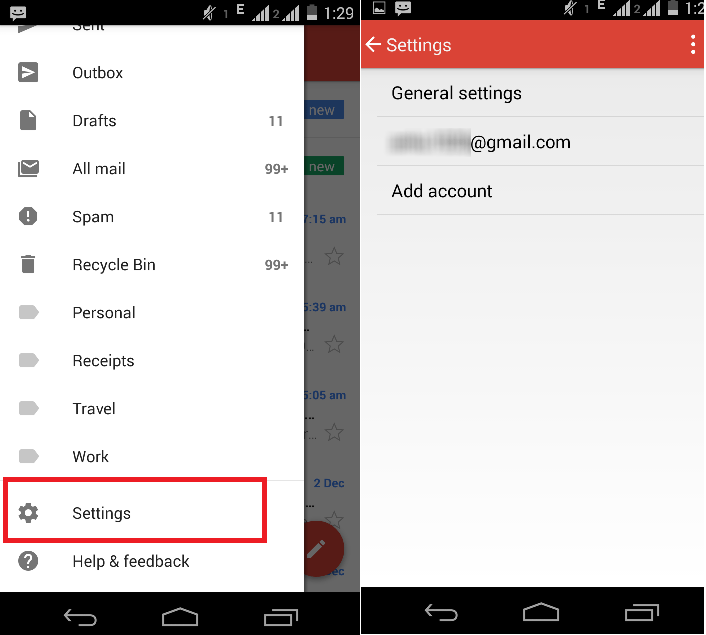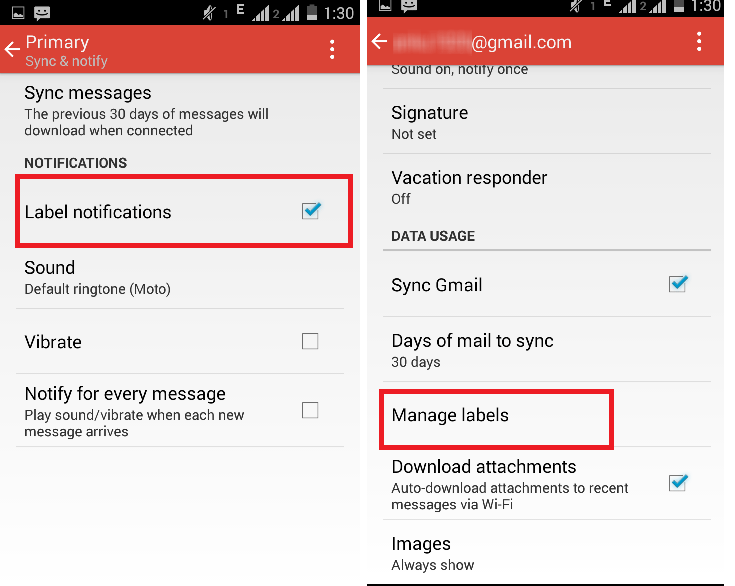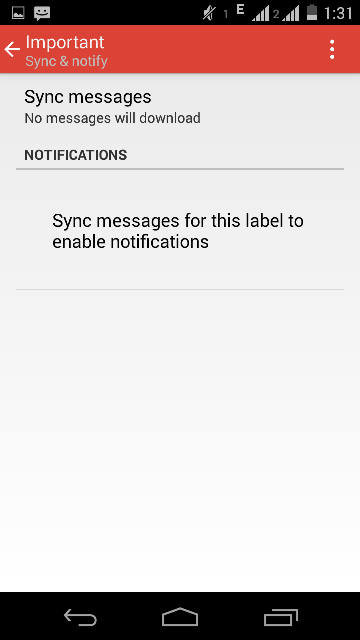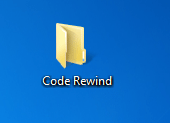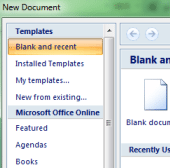Does you Android phone keep buzzing with Gmail notifications and most of them are from subscriptions or not important? It happens with most Android users that they get email notifications for their Gmail. No doubt, these notifications are useful in some cases and keep you aware of important messages that you don’t want to miss out. In this small guide, we will provide you the steps to get Gmail notifications on Android only for those emails that are important for you.
[leaderad]
This process needs to be performed on two devices and allows you to filter useful messages and receive notifications only for such messages.
Here goes the process:
Create Filters
1) Open your Gmail account on your computer as Android app does not allow you to create new filters.
2) For creating labels, open an email for which you want to create filter. Click on Filter messages like this.
3) You can also create filters for all messages from a specific sender or emails with certain words in its subject line. When you are done with customizing the filter, click Create Filter to create it.
4) Now, choose the option of apply the label and then click on New label. You will now be prompted to give name to the new label created by you and new email messages matching your filter will automatically go to the label that you have just created.
Android device settings
To get Gmail notifications on Android, you now need to follow these steps:
1) Open the Gmail app on your Android device.
2) Go to Settings and select the Gmail account for which you have created the filter.
3) Make sure that the Notifications are enabled so that you receive notifications for the created filter messages.
4) Tap Manage Labels under Data usage
5) Uncheck the Label notifications on the Inbox screen so that you won’t receive notifications for every email that arrives in your Gmail account.
6) Now, scroll to the label that you created earlier and tap it.
7) Tap the Sync messages options and select Sync.
8) Check the Label notifications checkbox. Now, you will get Gmail notifications on Android for important emails.
You can also choose a custom sound and vibrate which you want when a new message arrives. In addition to this, you can also choose from existing labels and see for which you will receive notifications and can edit that.
Do you find this post interesting? Share your views with us in the comments section.