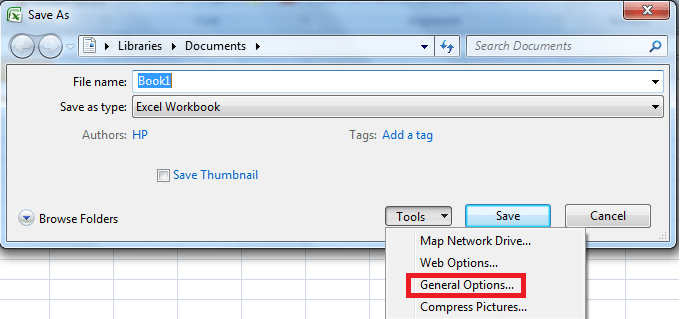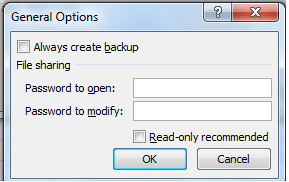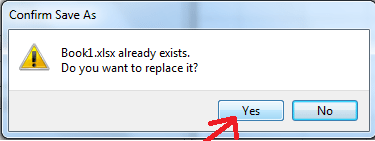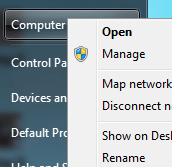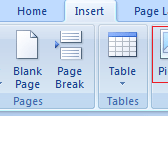Excel documents include sensitive data of a company or individual. Excel file is used for recording financial records, budgeting and planning. It has the ability to protect your data with a password. Also, you can protect your workbook from changes that can be made by other users. Today, we discuss some of the important aspects of excel file password.
[leaderad]
How to Set Excel File Password
- Open Excel file for which you want to set password
- Click on Save As and give name to your file
- Click on Tools and then on General Options.
- Here you will see a prompt window that allow you to set password for your excel file.
- You can also add excel file password to avoid modification to the file.
- You need to re-enter both to confirm the passwords.
How to Remove Excel File Password
Here are the steps you need to follow to remove the set excel file password
- Enter the password to open the spreadsheet.
- On the File menu and click Save As.
- On the Tools menu, click General Options.
- In the password to open or password to modify, double-click the asterisks and then press DELETE key.
- Click OK and then Save.
- Replace the existing workbook by clicking YES.
How to recover Excel file password
It is easy to forget or misplace your passwords for Excel file. Unfortunately, Excel does not offer any way to help you recover a lost password. As Excel does not store your passwords, so there’s no place to look for them. It is always good to store your passwords at some place safely.
There are some third-party programs that allow you to unlock your Excel files. Free Word Excel and Password Recovery Wizard is one of them. It offers a good way to recover your lost passwords.
Pros:
- Supports multiple languages
- Provides various password hacking methods
- User-friendly interface
- Quick and easy to recover passwords
Cons:
- Free version does not support newer Office 2007-2013 documents
- Not good for long excel password
If you have some other excel file password recovery programs to suggest, please share your opinions in the comments.