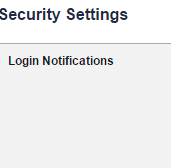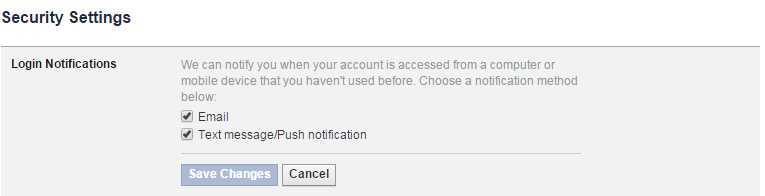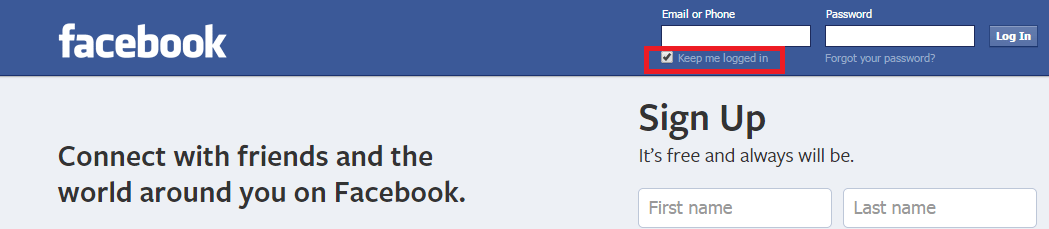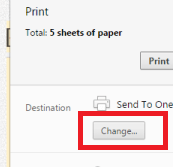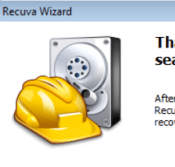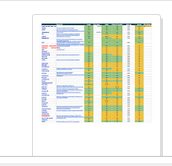Hacking has been hitting the global scale and social networking websites like Facebook are the main targets of hackers. As you login frequently to your Facebook account, be it from your mobile, computer, office workstation or laptop, there is chance that you may leave the Facebook account unattended. You should seriously try to prevent unwanted access to your account.
[leaderad]
There are many ways to prevent unauthorized access to your account. Here are some of the ways you can take to protect your Facebook account from hackers and make it more secure.
1) Turn on login notifications
By turning on the login notifications, you will be warned whenever your Facebook account is accessed from some other device. To activate this, go to Settings > Security > Login Notifications and that’s it. Now, you will get email and notifications when someone else tries to access your Facebook account. This is one of the effective ways to protect your Facebook account from hackers.
2) Never click on “Keep me logged in” at shared computer
When you open your Facebook account from cyber café or someone else’s system, do not click on “Keep me logged in.” There’s software called as Facebook Password Decryptor Software that stores all your login information.
3) Beware of scams
You will come across many scams that say ‘Remove Facebook Timeline’. Do not follow such links as they try to hack your account. When you find alarming messages in the status update, Google it and verify before proceeding further. Never click on suspicious links even when they come from your friends. Always take an extra step to confirm that your friend has sent it as the suspicious links are sent without their knowledge.
4) Never allow third party apps to use your personal information
Third party apps post anything on your behalf, which can make it dangerous for your account security. Trust only those apps that have a good reputation on Facebook.
5) Do not access Facebook from other websites
Always use www.facebook.com to login to your Facebook account and not from any another link. You should also use the official Facebook app for using your account.
6) Sign out after use
To protect your Facebook account from hackers, you should never forget to log out from your Facebook account every time you use it on shared computer, cyber café, and office workstation or at some other place.
7) Change password frequently
Most of the users have the habit of not changing their passwords very often. You should create a strong password and update it at regular basis to avoid unauthorized access.
8) Download a copy of Facebook data
If you have been using Facebook for a long time and have so much data on it, you can always download a copy of your data. You can download it once every three months. To do this, Go to Settings > General, and there you will see the link to download a copy of your Facebook data.
If you want to suggest some more ways to protect your Facebook account from hackers, please share them in the comments!