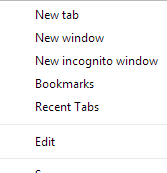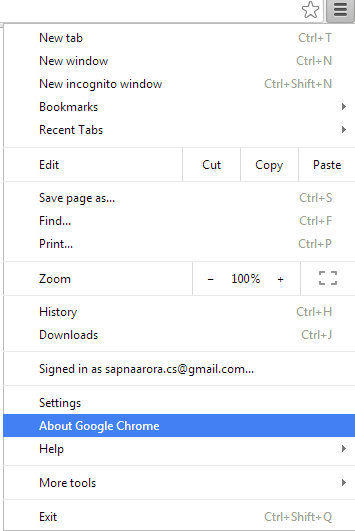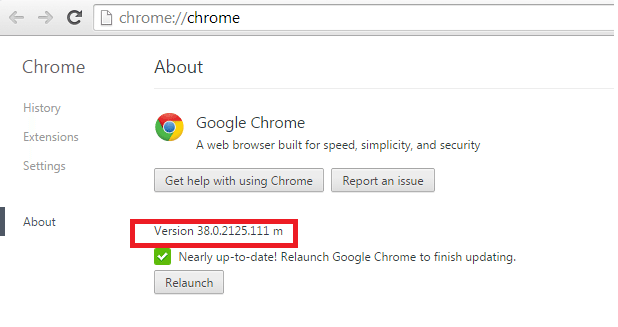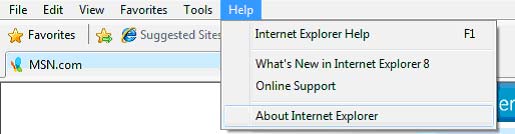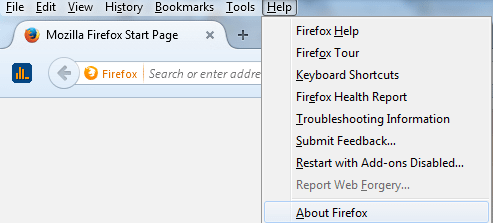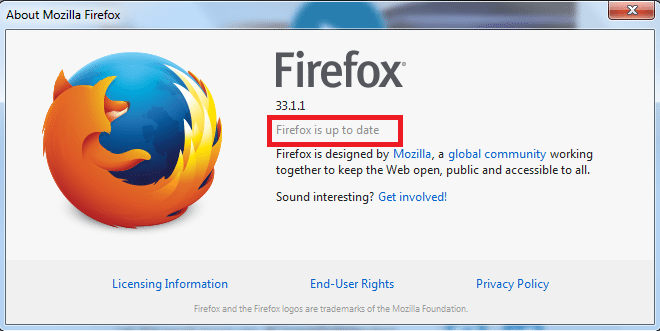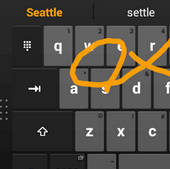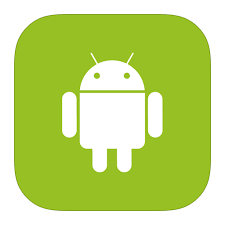To avoid any security issues, it is essential to keep your browsers updated to the latest version. Whether you need to upgrade your browser or not is determined by knowing version of your browser. Here, we guide you to know version of your browser including Google Chrome, Mozilla Firefox and Internet Explorer.
[leaderad]
Google Chrome Users
Google Chrome is an extremely popular browser among clients. Google Chrome comes with 64-bit version and 32-bit version. The benefits of updating to 64-bit version are better speed, security and more stability. Also, the 64-bit version crashes about half as 32-bit version does. Here is an easy way to know version of your browser: Google Chrome.
- Go to Menu and Choose “About Google Chrome” or type chrome://chrome in the address bar.
- The normal version of Chrome looks like this. If you don’t see “64-bit” anywhere, it means you are using 32-bit version of Chrome.
Chrome will also let you know if your version is up to date or not. You can go to the Downloads Page of Google Chrome to download the latest version of Chrome and keep it updated.
Internet Explorer Users
- Go to Menu Bar and click Help and then About Internet Explorer
- Here, you can view the Version number and get details about your IE.
Mozilla Firefox Users
It is very easy to know version of your browser when you are using Mozilla Firefox:
- Go to Help in the Menu bar and click About Firefox.
- This opens up the About page, letting you know the version number of your Firefox.
So, these are some of the easy ways to know version of your browser. You can always update it to the latest version to get access to the recent upgrades and features.
If you want to add something or have some queries regarding updating your browser, do let us know your opinions in the comments section below. You can also subscribe to RSS feeds and never miss a story!