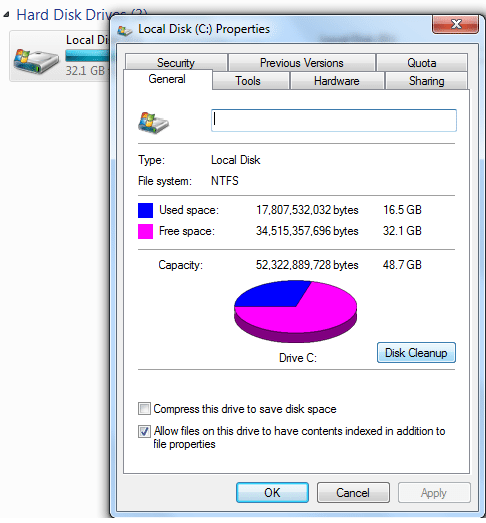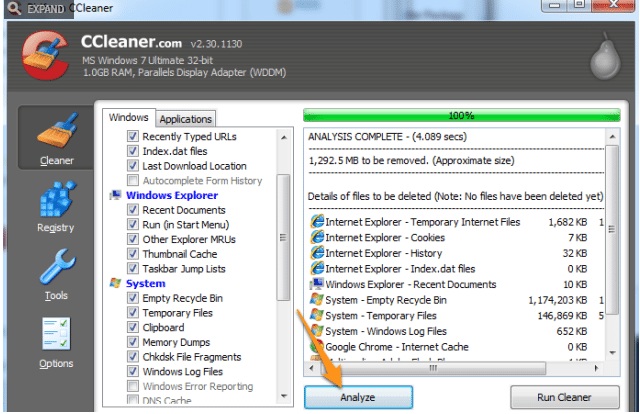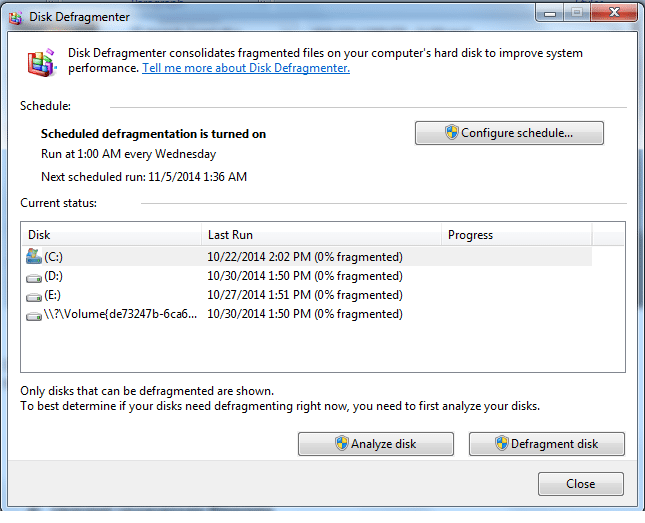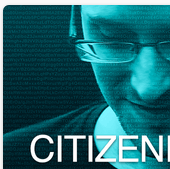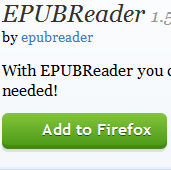Our hard drives have a tendency of getting filled up with useless stuff and it is important to free up disc space. If you are hurting for hard disk space, this handy guide helps you freeing up the hard drive space and get more speed out of your device.
[leaderad]
When your hard drive is getting full, here are the things you can do to free up hard disc space:
1) Run Disk Cleanup
This is an efficient tool for cleaning up the hard drives in your computer. Windows comes with an in-built tool that deletes temporary files and other useless data. Just right-click one of your hard drives and select Properties. Click the Disk Cleanup button in the disk properties window. You can now choose the types of files that you want to delete such as temporary files, log files, files in recycle bin and other useless files.
You can also click Clean up System Files if you want to delete system files. When you are done with this, click the More options and use the Clean up button under System Restore and Shadow Copies to delete system restore data. It deletes all system restore points.
2) Clean Temporary Files
Disk Cleanup tool is efficient but it does not delete temporary files that are used by other programs. For example, Firefox or Chrome browser caches take much space. You can use third-party programs like CCleaner to clean junk files and also clean Windows Files. It will analyze the files and tell you how much space you’ll clean. Click the Run Cleaner and let it vacuum up and remove the files.
3) Disk Defragmenter
Disk Defragmentation has a negative effect on the system performance as it consolidates fragmented files on the hard disk. It should be scheduled to automatically run on a specific date.
a) Click -> Start -> Programs -> Accessories -> System Tools.
b) Select Disk Defragmenter and click Continue and then Defragment Now
4) Uninstall Unnecessary Programs
Go to Control Panel -> Programs-> Programs and Features
A list of all installed programs on your computer will be displayed and you can select the program that you intend to uninstall.
5) Install a New Hard Drive
If you find yourself constantly bumping up against the limits of your hard drive despite following above strategies, you may need to add an external hard drive to create plenty of extra space. You just need to plug it to your computer and connect the power cord.
Do you know some other useful ways to free up hard disk space? Feel free to share them with us in the comments.