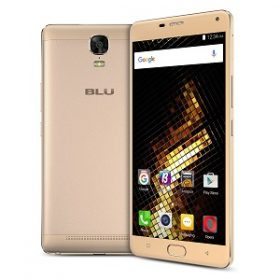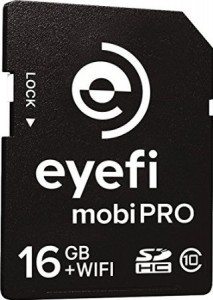Nowadays, smartphone users spend a lot of time texting, talking and browsing the Internet and also keep their personal information. They contain countless amounts of private data such as personal email address inboxes, bank accounts, social media accounts and more sensitive information. It is vital to protect data on your smartphone.
What would you do if you misplace your phone or it is stolen? What about all that personal data that is linked to your phone? So, to minimize the effects of a stolen smartphone, you can start by installing security for your phone.
Before your smartphone is stolen
1) Password Protection
This is the first form of defense against stealing of your phone. You should set a password that is hard to guess and change it on a regular basis. Locking and unlocking your smartphone every time you use may seem like an annoying feature, but it is highly valuable in protecting your smartphone’s data against theft.
2) Include Apps
To protect data on your smartphone, there are a number of good apps available in the market. Some apps trigger an alarm so that people know that the smartphone is stolen. Downloading trustworthy apps to your phone is a good line of defense against theft of your phone’s data. Before downloading apps, read the reviews and research about the app.
3) Turn Off Bluetooth and Wireless Features
When you are not using Wireless and Bluetooth features of your smartphone, you should disable them. If they continue to remain on, they continue to locate wireless networks, other Bluetooth devices and there are increased changes for malicious content access.
4) Keep a Backup
If you have important emails, contacts, videos that you want to make sure are there even when the smartphone is stolen, save it somewhere else. You can save it on computer, USB drive or cloud service. Windows Phone backs up the data automatically to One Drive making data restore seamless.
5) Note your IMEI
IMEI is International Mobile Equipment Identity number. It is used by Police when recovering a stolen phone. Also, network providers use this number to block a stolen phone. It is important to note your IMEI and you can find it under the battery of your phone or can get it onscreen by dialing *#06#. It is an excellent way to protect data on your smartphone.
6) Get Antivirus protection
To protect data on your smartphone, it is important to have antivirus installed especially Android users. They reduce the chances of virus attacks on your phone.
If your phone is lost or stolen
If your smartphone goes out of your reach, you want to do some remote control to either secure the data or try to get the phone back, or both.
1) Phone Finder App
iPhone and iPad owners can use Find My iPhone app from another iOS device to locate their device. Microsoft’s Find My Phone app helps users map the phone’s location. Microsoft uses push notifications to send remote command after finding the phone. You can locate, ring, lock, erase your phone using Find My Phone. For Android users, Android Device Manager Website helps users to find the device.
2) Report About It
When your smartphone gets stolen, you should immediately notify your wireless provider to avoid incurring charges. This helps you to prevent any unauthorized usage to your phone. You can also tell police about the tracking or other apps you installed as so to locate the thief.
3) Remove Sensitive Information
If you find less chances of recovery of your smartphone, it is better to remote erase. If you had stored passwords on your smartphone, it is a good idea to change them so that the thief does not get access to your personal details.
If you have some other ways to protect data on your smartphone, let us know about them in the comments!