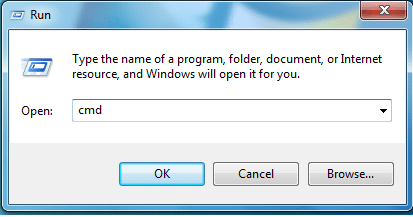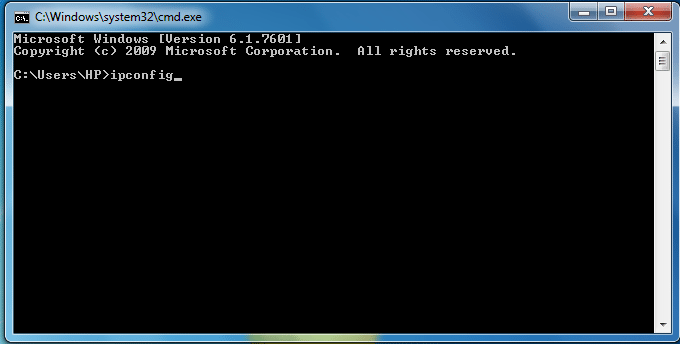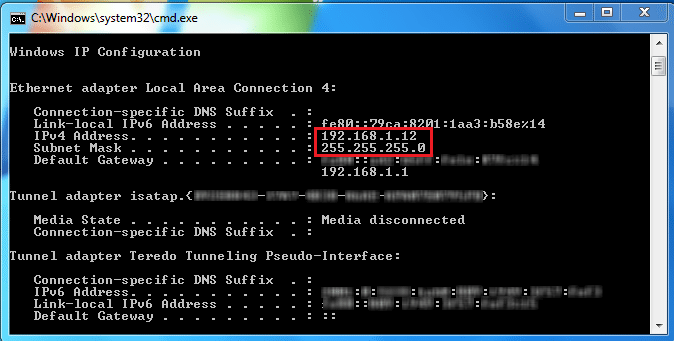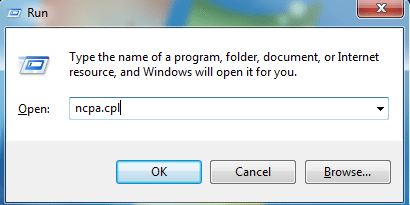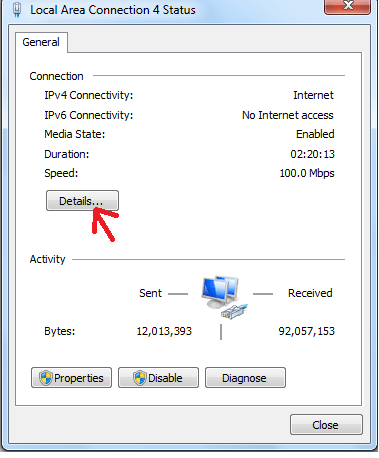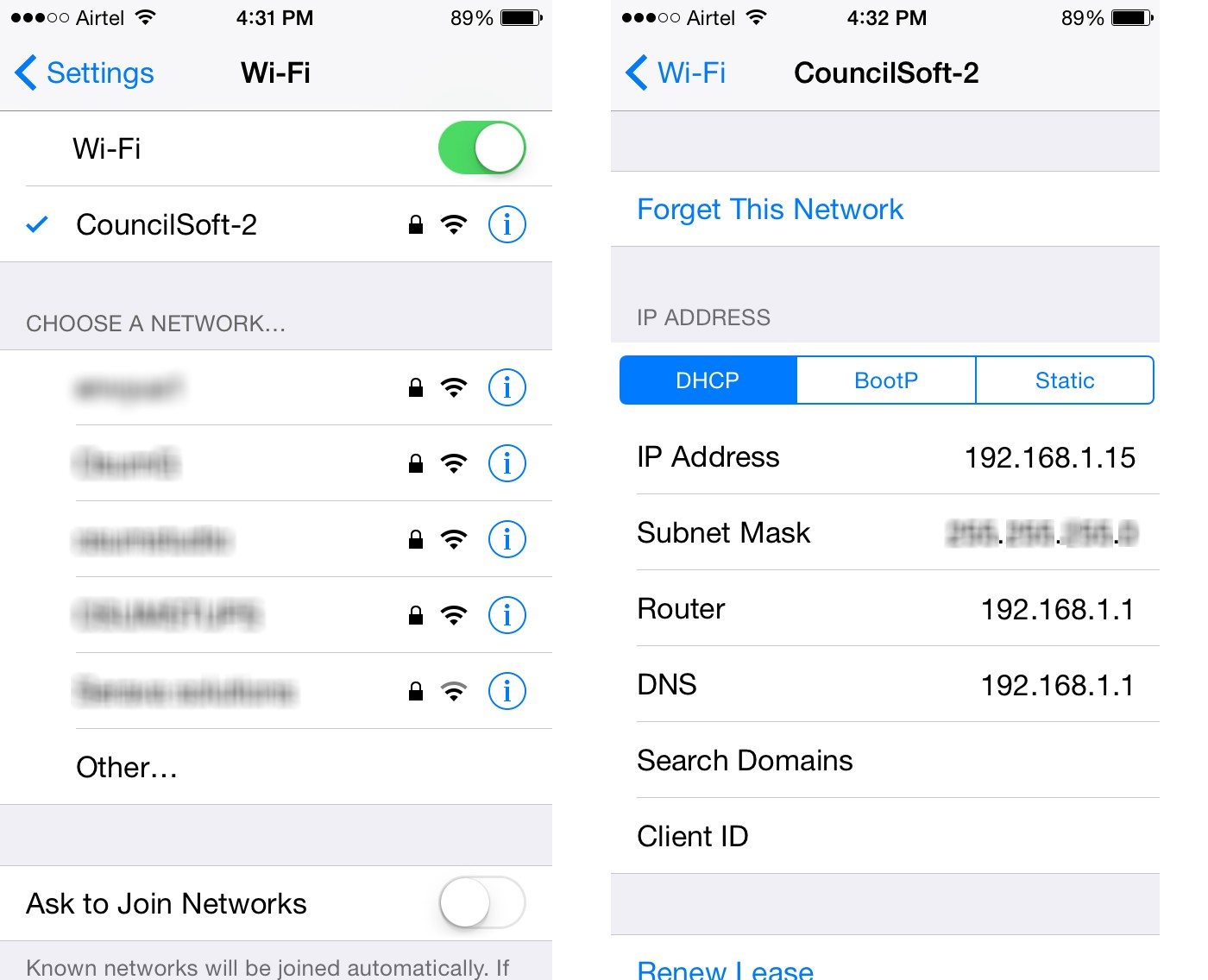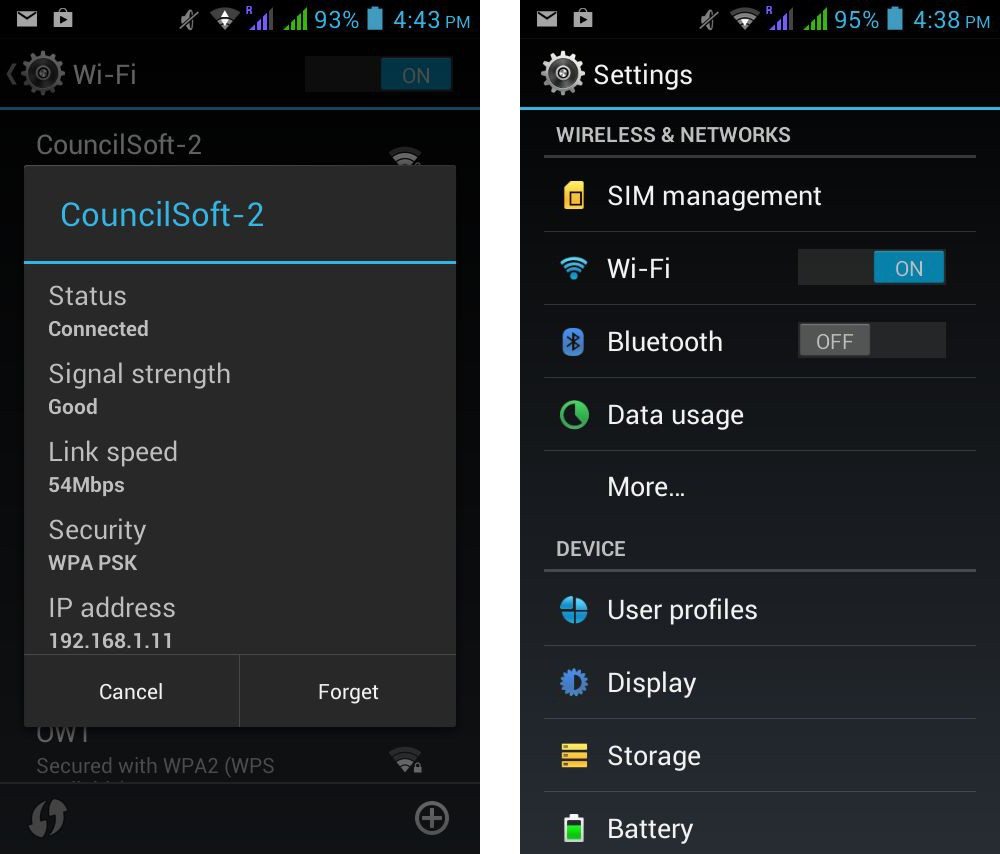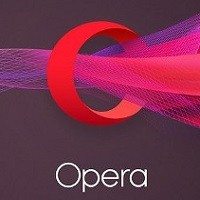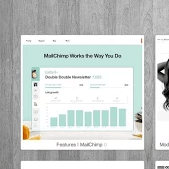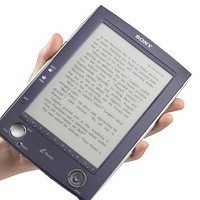An IP address is the number that makes devices such as computers, tablets, smartphones and others identifiable on a network. IP address has a format 192.168.1.10 where the first two numbers are same for home networks, and the third is different depending on the router. The final number is a unique number of the connected device. We are discussing several ways to find IP address of your system as well as mobile device.
[leaderad]
How to find your private IP address in Windows
- Go to Run and type “cmd” Press enter to open the Command Prompt.
- Type ipconfig and press enter. You will get a list of your network connection information
- Your active connection will be labeled as Wireless Network Connection or IPv4 address.
An important point to note here is that if you are using more than one network adapter, then make sure that you jot down the correct IP address for the network device you are using.
How to find Public IP address
- Go to Google.com or Bing.com and type IP address into the Search Field.
- Press enter and you will get your public IP address.
- This method works well with Google, Ask, DuckDuckGo and Ask and other search engines, except Yahoo.
Find IP address using Network Connections
- Go to Run and type ncpa.cpl
- Right-click on your active connection and select Status from the menu
- You will get the connection’s Status window and click on Details
- This will open the Network Connection Details. Your internal IP Address will be listed in “IP address” or “IPv4 Address” entry.
How to find IP address on an iPhone
- Tap on the Settings, and then on Wi-Fi
- Tap on the “i” to the right of the network and you will see the IP address, along with router’s IP address.
How to find IP address on an Android Smartphone
Android devices differ depending on the manufacturer. Generally, the process is
- Go to Settings and then Wi-Fi and then tap on the connected network. You will get the details about your IP address.
If you find this article interesting, consider subscribing to RSS feeds.