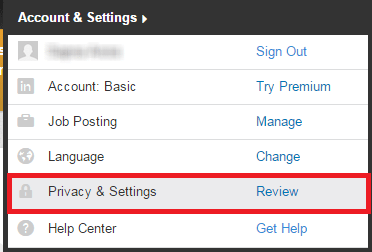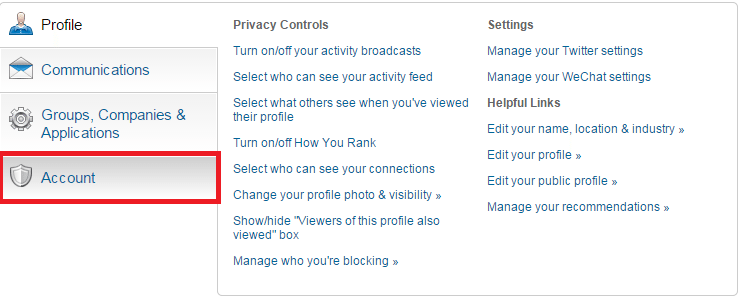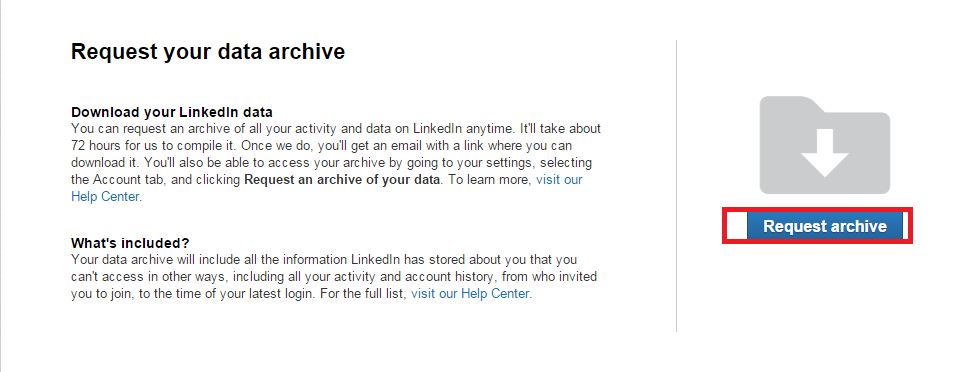LinkedIn plays an important role in building your personal brand and is mainly used for professional networking. This social networking service continues to have a powerful influence on job seekers, brands and recruiters. Most of the professionals have a LinkedIn account associated with them and it is an important tool for professional network. Today’s post will show you how to export your LinkedIn data.
[leaderad]
Exporting and creating backup of your LinkedIn account is not a tedious task. When done rightly, it is easy to achieve, but you may need to wait for some time to get downloadable archive file of your data.
How to export your LinkedIn data:
Step 1:
The first step is to Login to your LinkedIn account with your username and password.
Step 2:
On successful login, you need to click on your Profile Picture, located at the upper right corner of the screen.
Step 3:
The next step is to click on Privacy & Settings section, and then click on Review.
Step 4:
In the left sidebar, you will see the Accounts tab. Click on that.
Step 5:
In the Accounts tab, there is an option for “Request an archive of your data” in the second column under Email, Phone & Password section.
Step 6:
Now, click on “Request archive” to request for your LinkedIn account data. After you click on that, you will see a Request Pending message implying that the account data archive is in progress.
Step 7:
You will get two emails from LinkedIn; one is to inform you that your request is being processed and another one with link to download your archive.
Step 8:
When you click on the link provided, you will be taken to the download page. From there, you can download your archive by clicking Download.
With these easy steps, you will be able to export your LinkedIn data. This data generally includes details about your name, email address, login history, account history, your pictures, connection list, and lots more.
With an increasing number of entrepreneurs, brands and job seekers making use of LinkedIn for professional networks, LinkedIn data has a pivotal role.