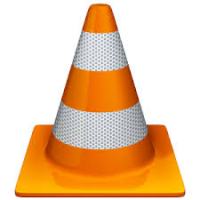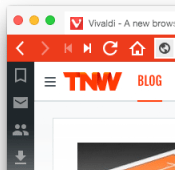When you browse through the internet, there are some annoying advertising pop-ups that continue to distract you from your work. Google Chrome helps you to prevent pop-ups from automatically appearing. These annoying advertisements come in multiple forms such as pop ups, auto-playing ads and many more. Thankfully, there are a few tricks that help you to block pop-ups on Chrome.
[leaderad]
So, the question is how to block pop-ups on Chrome?
Method 1: Chrome Default Options
1) Go to Chrome menu icon in the upper-right corner and click Settings.
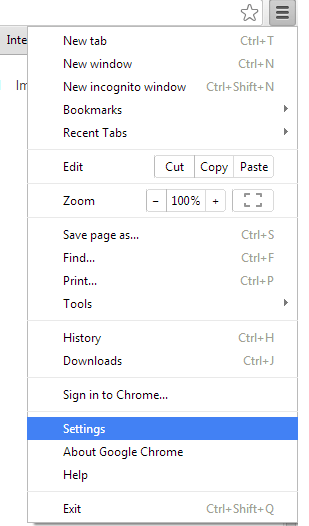
2) At the bottom, you will see Show Advanced Settings link and click on that.
3) Scroll down and look for Privacy header. Click on Content Settings button and scroll down a little more to see the Pop-ups section. Select “Do not allow any site to show pop-ups (recommended)”, if it is not selected. Click done. This helps you to block pop-ups on Chrome.
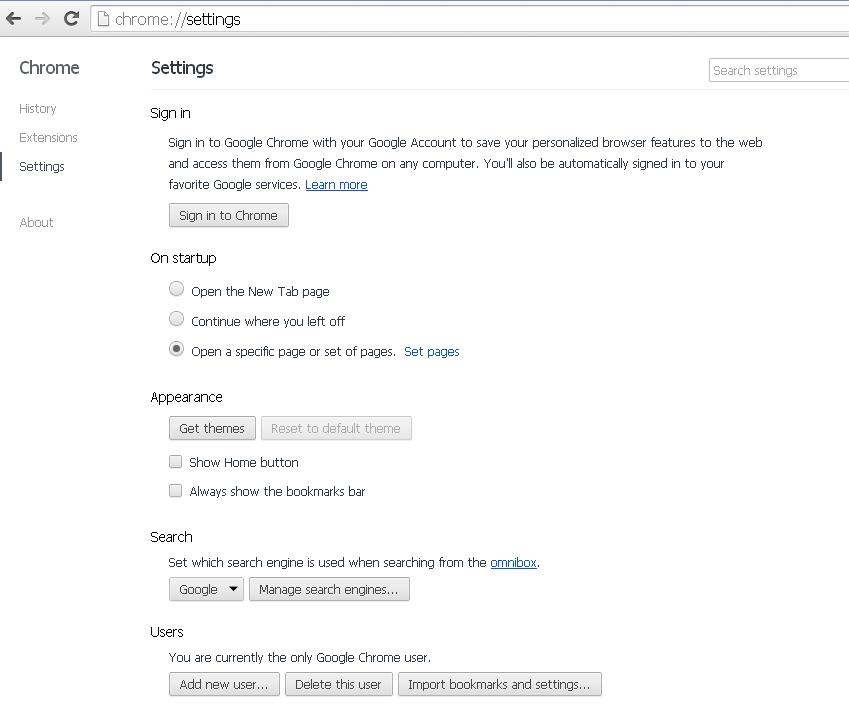
4) You can allow some websites to display popups by clicking on “Manage Exceptions.” Just type in the website address and click done.
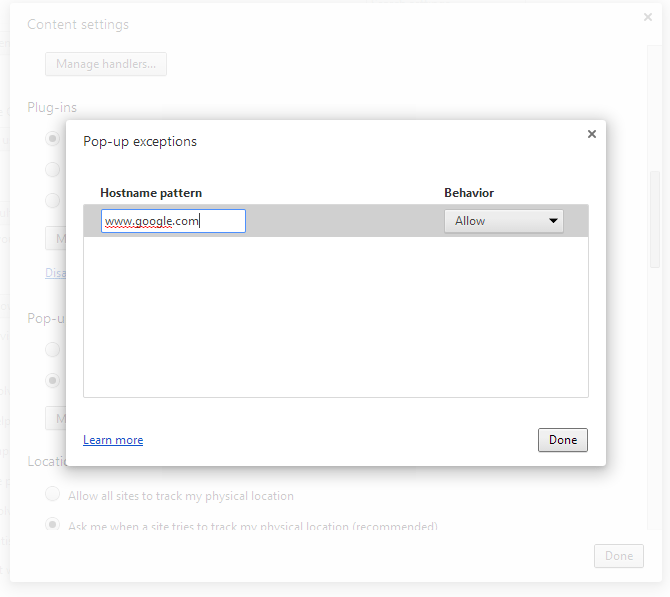
5) If you want to allow popups from a site manually, then you need to follow these steps:
a) Go to Chrome menu on the browser toolbar and click Settings
b) Show advanced Settings
c) Look for Privacy section and then Content Settings
d) Find Pop-ups section and click Manage exceptions
e) Check that the website is listed and select allow.
Method 2: Install an ad-blocking extension
The second way to block pop-ups on Chrome is to install extension. For this, follow these steps:
1) Click the Menu button on the top right of Chrome toolbar and then go to Settings.
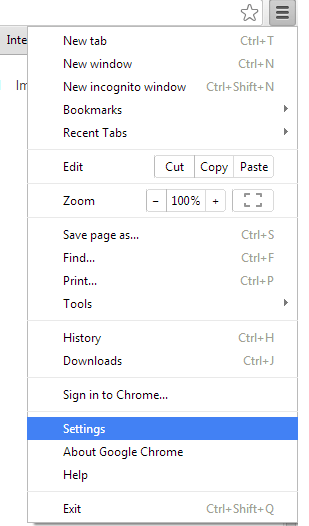
2) On the top left, you will find Extensions and click on Get More Extensions.
3) Search for ad blocker and you will get a list of various extensions available.

4) You can install Adblock Plus for free and set the ad-blocker up to block pop-ups during the configuration. With Adblock Plus, you can prevent sites from tracking what you do on the Web. You can also customize it to a greater degree.
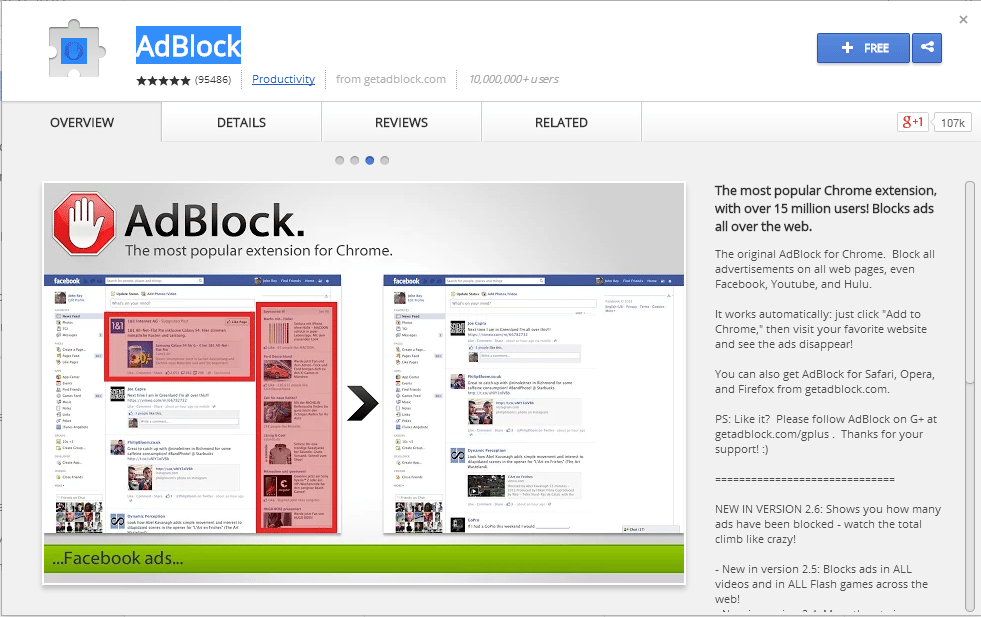
We hope that these steps helped you to block pop-ups on Chrome and enjoy browsing the internet. Please leave your thoughts in the comments.