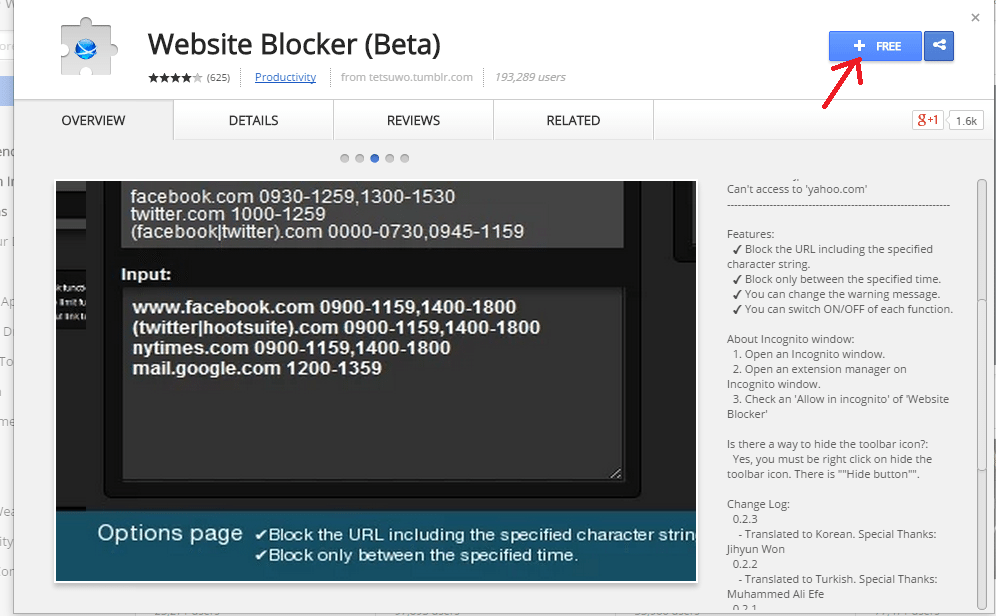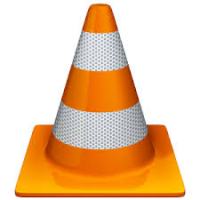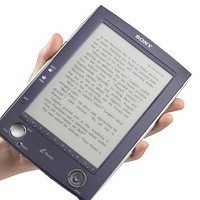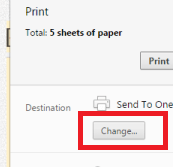Many times, you want to block a particular website or many websites on Google Chrome. There are many websites that are not suitable for children while there are some that distract you from your work. Blocking a website in Chrome is easy. Although Chrome does not have a native feature that allows you to block website, but third-party extensions can be used to block a website in Google Chrome.
[leaderad]
Just type “website blocker” in Chrome extensions and you will get a handful of extension choices.
1) Website Blocker (Beta)
Website Blocker is an amazing extension that helps you concentrate on your work. When you install this extension and block unwanted sites, you will get error of can’t access to that website. Also, you can block the website for a particular interval of time and the extension will block the site only between the specified times. You can also change the warning message.
- Locate Website Blocker (Beta) extension at Chrome extension page.
- Click “Free” to start download of this extension and then allow the extension to access your computer.
- Go to the site that you want to block
- Click the Website Blocker icon located at the right of browser bar
- Enter the time for which you want to block a website in Google Chrome
2) Block Site
Other popular extension to block a website in Google Chrome is Block Site. It automatically blocks websites and you can do it for each website separate or set a default redirect page. When you access to the blocked website, you will be redirected to a special website with their mascot Mr. Wips.
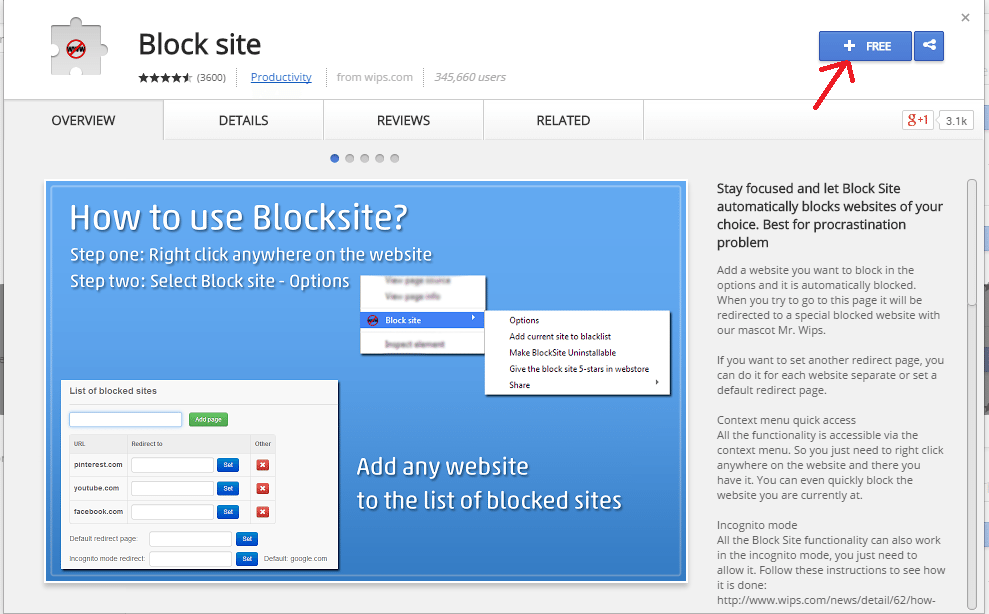
Here are the steps to use this extension:
- Look for “Block Site” extension
- Click “Free” to download it and then permit it to access your browsing data.
- Then, go to Extension Settings
- Type the URL of website you want to block in Google Chrome in list of Blocked Section. You can add as many sites as you wish.
- To set up the password, click “Enable Authentication” box.
3) StayFocusd
StayFocusd is a popular extension used to block a website in Google Chrome. It helps you to enhance your productivity by saving your time spent on time-wasting websites. With this extension, you can block entire sites, specific subdomains, specific paths, specific pages or in-page content.
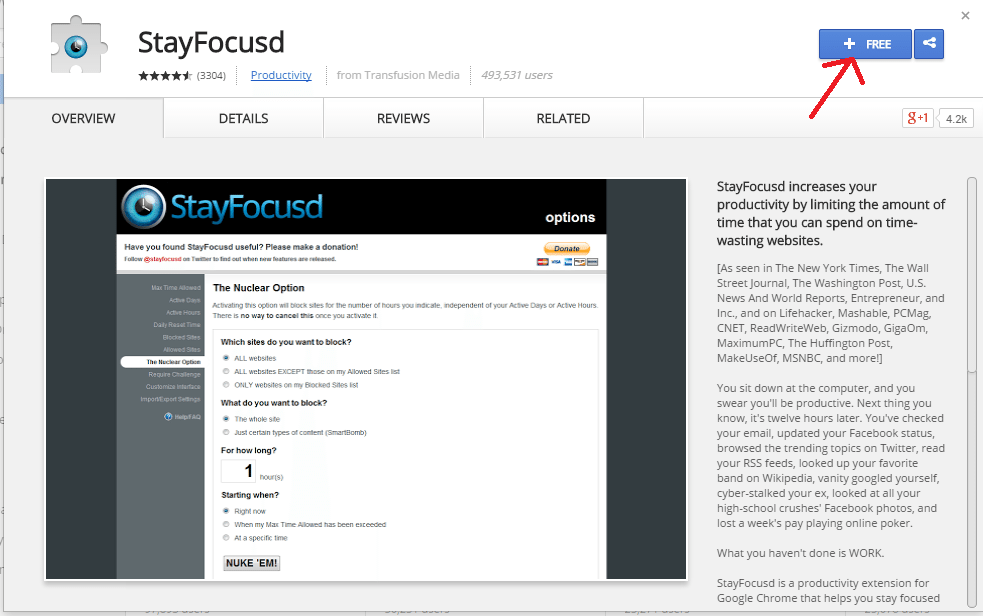
Install this extension in Chrome with these steps:
- The first step is to locate “StayFocusd” extension in the Extensions page
- Click “Free” and download the extension
- Visit the website that you want to block.
- Click on the StayFocusd icon, located at the right of the browser window.
- Go to “Advanced Options” and block a particular website for the set number of days. You can also Click “Nuclear Option” to completely block the site without any time limit.
If you know some other ways to block a website in Google Chrome, please feel free to share them with us in the comments below.