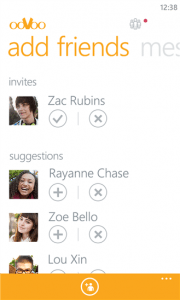ooVoo Video Call app has recently been made available for Windows Phone users and is being greatly liked by the users. Today, we are reviewing this app to help you get a broader perspective about the functioning of the app and its usefulness. A video chat and instant messaging app, ooVoo Video Call, is incredibly easy to install and use.
[leaderad]
Noteworthy Features:
- Free texting and calling
With ooVoo Video Call, you can send free text messages, pictures and video messages to your friends. The app allows you to make free video calls with SuperClearTM video and audio quality. Their proprietary technology adjusts for packet-loss on low-bandwidth video calls and ensures highest quality video calling. Also, you can include up to 12 people in group video call. - Seamless integration
The app allows you to connect with friends on Windows Phone, Android Smartphone, iPhone, iPad, Android Tablet, PC, Mac and iPod Touch. The app will also sync your messages from the cloud, if you are using ooVoo on both Windows Phone and Android or iOS device. - Special features
The app will features full page screen featuring your profile picture, cover, status and lots more. You can also search and add friendly from Facebook, Twitter, Gmail and your personal contact list. - Supports various devices
You can use ooVoo on all Windows Phone running Windows Phone 8 and higher. The supported mobile devices include HTC 8S, HTC 8X, HTC 8XT, Nokia Lumia 1020, Nokia Lumia 1320, Nokia Lumia 1520, Nokia Lumia 520/521, Nokia Lumia 525, Nokia Lumia 620, Nokia Lumia 720 and many more.
Pros:
- Quality video calls
- Free to use
- Send pictures and video messages
- Supports up to 12 video participants
Cons:
- Confusing interface
- Little control over media
Wrapping Up
All-in-all, ooVoo Video Call is a nice app to have on your Windows Phone. With features like seamless integration between various devices is a great plus. The app is much easier to operate than other voice-calling apps available.
Have you downloaded ooVoo Video Call or will you consider downloading it? Let us know your views in the comments.