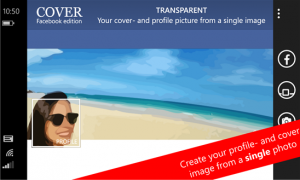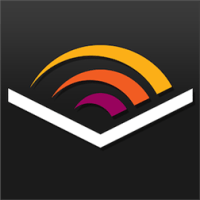If you are looking for creating unique Facebook cover images, then Cover – Facebook edition is the best app out there. This amazing app offers you creative ways to make your Facebook Timeline cover photo. With Cover – Facebook edition, you can enjoy creative cover photos and impress your Facebook friends.
[leaderad]
The app allows you to edit and layout your pictures exactly as you want to see in your Facebook timeline. It offers the opportunity to make personalized cover photos that are sized perfectly for you to upload to Facebook.
Noteworthy Features:
- Simple to use
Cover – Facebook edition is extremely easy to use. There are no unwanted hassles in using the app. simply download it from the Windows Phone Store to install it on your phone. Open the app and choose collage or transparent mode to create stunning images for your Facebook cover. - Photo collage
Try out the collage maker and turn your pictures into beautiful collages. The app includes lot many tools to make a photo collage for your cover photo. You just need to choose a template, select the images and save to Facebook. You can try out different combinations to make perfect Facebook cover photo for your profile. - Transparent mode
With transparent mode of Cover – Facebook edition, a cover and profile image will be generated from a single photo. This feature allows you to make creative cover photo for your Facebook profile. The unique ‘overlay cam’ allows you to take pictures that perfectly fit.
Pros:
- Easy to use
- Cool design
- Exciting features
- Creative app
Some useful insights about Cover – Facebook edition:
- Cost: Free
- Ratings: 5 out of 5 stars
- Publisher: SlightlyDifferent.be
- Download Size: 8 MB
- Works with: Windows Phone 8 and up
- Download Cover – Facebook edition
Your Say
Cover – Facebook edition is a nice app for Windows Phone users to create beautiful cover photos for their Facebook profile. The app is increasingly being liked by the users for its simple yet powerful features.
What are your views about Cover – Facebook edition? Do you use this app or will you consider downloading it? Let us know your thoughts in the comments below.