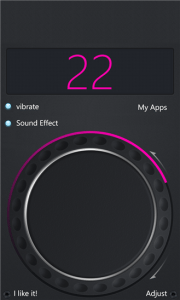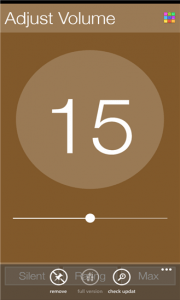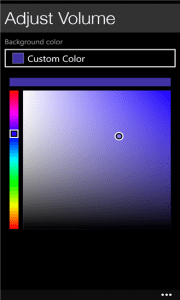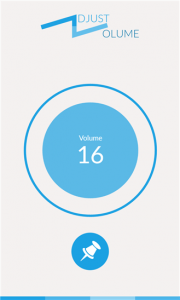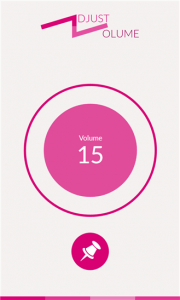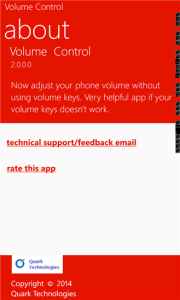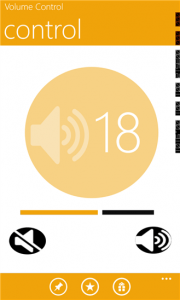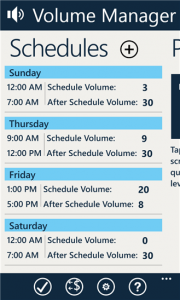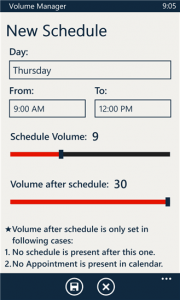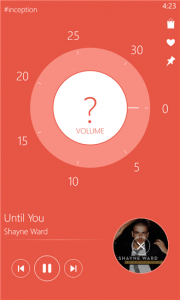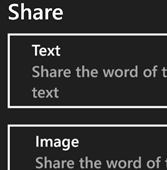Volume control apps play a pivotal role among various other apps available for Windows Phone users. These apps let you control volume on individual app on your phone.
[leaderad]
Do you get embarrassed when start to play games in a quite environment? Do you feel annoyed while switching between apps due to different volumes? Volume control apps offer you a great solution by letting you adjust the volume of your phone exactly in the way you want. Our listed apps provide a clean and easy to use interface and volume settings for all apps in your phone.
Here are the 6 Amazing volume control apps:
1) Volume
Volume is one of the best volume control apps in the Windows Phone Store. When you want to control the volume without using physical button, it is an apt choice. This app also comes useful when your volume keys get broken. It also allows you to adjust volume in WP 8.1.
Cost: Free
Ratings: 4.5 out of 5 stars
Publisher: gyw
Works with: Windows Phone 8 and up
Download Volume
2) Adjust Volume
Adjust Volume lets you change the volume of your phone with just a tap. It will also help to increase the life of your physical button and if is already broken, it serves as an alternative to change volume. It is an easy to use app that comes with useful features.
Cost: Free
Ratings: 4.5 out of 5 stars
Publisher: Baby Dragon
Works with: Windows Phone 8 and up
Download Adjust Volume
3) Adjust Volume (No noise)
Here comes a volume control app that has the most amazing user interfaces for adjusting the volume of the device. Among useful volume control apps, it adjusts system volume by slip screen up or down. Also, there is no noise when you are adjusting the volume.
Cost: Free
Ratings: 4.5 out of 5 stars
Publisher: B.B.APE
Works with: Windows Phone 8 and up
Download Adjust Volume (No noise)
4) Volume Control
Volume Control apps lets you adjust the phone volume without use of volume keys. This is also one of the good alternatives when you are looking for volume control apps to install on your Windows Phone. This premium app comes with a trial version that has no limitation or lack of any functionality as compared to the paid version.
Cost: $0.99 (trial available)
Ratings: 4.5 out of 5 stars
Publisher: Quark Technologies
Works with: Windows Phone 8 and up
Download Volume Control
5) Volume Manager
Volume Manager is one of the useful volume control apps as it sets the volume of your phone as per defined schedules and appointments in your calendar. It defines multiple schedules with custom volume level, defines appointment volume level, create a tile to mute your phone as well as create multiple volume level tiles.
Cost: Free
Ratings: 4 out of 5 stars
Publisher: Vinod Shinde
Works with: Windows Phone 8 and up
Download Volume Manager
6) Adjust Volume
Adjust Volume is a paid volume control app that lets you adjust system volume by sliding on slider. Although Adjust Volume is a paid app but it comes with a trial period. There is no limit of trial but you can purchase the app to support the work of developers. It is a must-have in our list of top volume control apps for Windows Phone.
Cost: $ 1.29
Ratings: 4.5 out of 5 stars
Publisher: Inception Inc.
Works with: Windows Phone 8 and up
Download Adjust Volume
Have you installed any of the above volume control apps on your Windows Phone? Or will you consider downloading them? Let us know your thoughts in the comments section below.