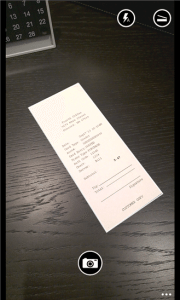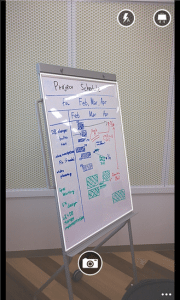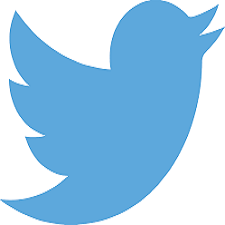Office Lens is a wonderful app for windows phone which works both as a camera and photo editing application. It automatically sets the camera to take a rectangular image of the objects such as whiteboard, blackboard, documents, business cards or posters. Office Lens acts like a scanner which one can easily and freely use anytime and anywhere.
[leaderad]
Noteworthy Features:
- Whiteboard Mode Functionality
- Document Mode Functionality
- Automatic Scanning
- Smart Functioning
- Easy to Handle
Office Lens app provides whiteboard mode facility for its users, where one can capture images of a whiteboard and further can edit and cleans up glare and shadows.
Selecting document mode in office lens, you can easily crop and color your images according to your desires.
Office Lens app is a smart app which automatically starts scanning and sets itself camera to capture images of object in rectangular view.
With office lens app, one can feel how smartly this app works as it has an ability to capture the image and automatically sets the image to digital image view, while setting the camera functionality with the basic photo editing option.
You can easily capture the images of whiteboard, document, business card, poster, etc. and can crop, color, reformat and much more with office lens app. You can easily capture and save images directly into OneNote. Best part of having this app you can easily carry anywhere into your pocket and can share your important documents with your friends or office team.
Pros:
- Easy to use
- Quick handling
- Simple to manage and share your notes
- Better for documents, business cards
- Automatic Scanning
Cons:
- Few issues with white backgrounds images
Some Useful Insights about Office Lens:
- Cost: Free
- Ratings: 4.5 out of 5 stars
- Publisher: Microsoft Corporation
- Download Size: 3 MB
- Works with: Windows Phone 8 and up
- Download Office Lens
Wrapping up
All-in-all, Office Lens is a must-have app for your Windows Phone that comes with OneDrive support. It is a great alternative for scanner and gives an awesome clarity of documents, taken in any angle or dull light. So, what are you waiting for? Grab this app today at the Windows Phone Store for free.
Do let us know how you feel about the app in the comments below.