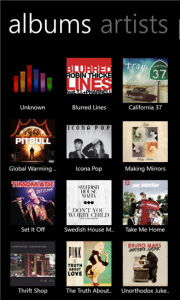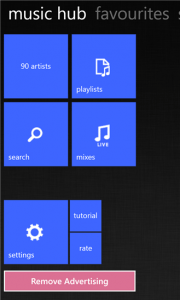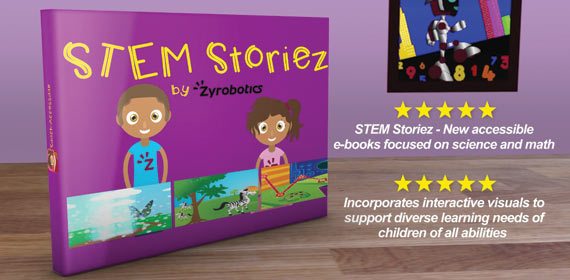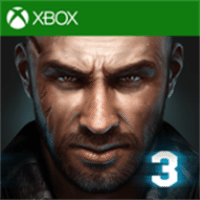When we are talking about music players on any platform, there are default music playback applications and usually they are very functional as well. So, for third party music apps to give a strong competition and attract users to download their music app need to have apps with extra functional, extra playback possibilities and extra beauty. Music Now app for Windows Phone has been around for quite a long time and is competing with the incumbent Xbox music for windows phone users.
[leaderad]
Music Now app has a nice interface, with things starting off well enough with a sensible, one-off permission prompt and then to a tutorial carousel. The tutorial screens explain the interface quite well. The music interface is attractive, with cover art shown front and centre along with a pleasant EQ graphics. The various gestures of the Music Now app work as advertised. You can flick down to share what you are listening to with friends on Facebook or Twitter.
Noteworthy Features:
- Beautiful music player
Music Now is the most beautiful and easiest to use music player. You can simply tap the screen to play/pause or swipe left/right to skip songs. - Good personalization options
Music Now makes it easy to listen to YOUR music, by simply tapping the screen to pause your music or swipe the screen to play the next song. - Share your favorites with friends
You can post to Facebook or Twitter what you are listening to by swiping down. It is easy to share your favorite music with friends.
Pros:
- User-friendly interface
- Easy to use
- Social media integration
- Nice graphics
Cons:
- No way to scrub/cue a track
- Costly in-app purchases
Some Useful Insights about Music Now:
- Cost: Free
- Ratings: 4 out of 5 stars
- Publisher: netX7
- Download size: 4 MB
- Works with: Windows Phone 8 and up
- Download Music Now: http://www.windowsphone.com/en-us/store/app/music-now/b22cc41e-ee98-4dc1-ac07-4a8607699b7c
Wrapping Up
With continuous updates in the Music Now app, the developers are trying high to make it the best and easiest to use music player on Windows Phone. But, the app really needs to come up with some new, exciting features as the OS contains a very functional and reliable music player. Although Xbox Music may not have some of the gestures and artwork is shown in smaller form, but they are free and built-in. Music Now is working towards offering something full-screen and totally gesture-driven.
Do you use Music Now? What features do you like the most? Or have you downloaded some other third party music app on your Windows Phone? Let us know your views in the comments section.