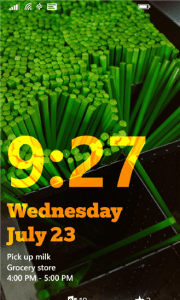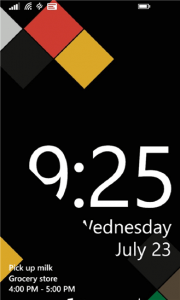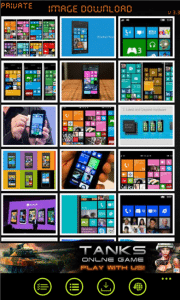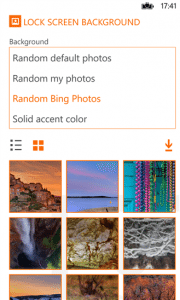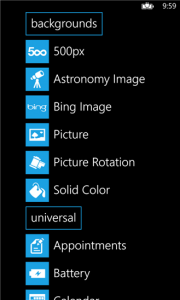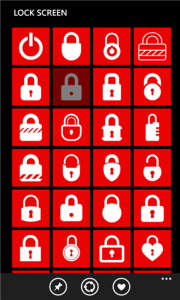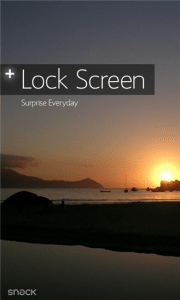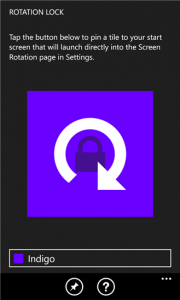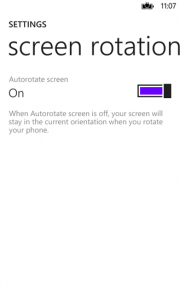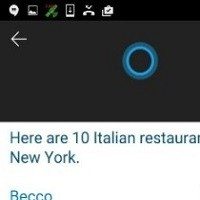Lock screen apps for Windows Phone allow you to personalize your lock screen. They also protect your privacy and help to ensure that no one gets into all confidential data in their mobile phones. Lock screen apps bring a degree of freedom to the screen.
[leaderad]
Check out the best 10 lock screen apps for Windows Phone:
1) Live Lock Screen BETA
This app lets you choose from six new lock screen layouts and add a distinctive touch to the Windows Phone. Each of these layouts comes with a revamped design for time, date and notifications along with a unique animation. Download this app today and get the latest incredible images from Bing every morning.
Cost: Free
Ratings: 4 out of 5 stars
Publisher: Microsoft Corporation
Works with: Windows Phone 8.1
Download Live Lock Screen BETA
2) PRIVATE Lite
PRIVATE Lite is one of the best lock screen apps for Windows Phone. The app features an ultimate variety of pattern lock designs, cloud support for videos, no limit on number of albums and more. With this app, you can lock down multiple images from gallery.
Cost: Free
Ratings: 4 out of 5 stars
Publisher: Shoalee
Works with: Windows Phone 7.5 and up
Download PRIVATE Lite
3) Animated LockScreen Preview
This free preview has four lock screens: Tokyo, Diagonal, Stripes, and Zoom. Animated LockScreen Preview is receiving amazing reviews from the users for its interesting features. The app has a user-friendly interface and is quite easy to operate.
Cost: Free
Ratings: 4 out of 5 stars
Publisher: Venetasoft
Works with: Windows Phone 8 and up
Download Animated LockScreen Preview
4) Lockie
Lockie is one the best lock screen apps available for your Windows Phone. It allows you to display weather, calendar events, note, quote, battery and more in the lock screen and live tile, in addition to several advance setting options. You can personalize accent color, live tile, lock screen, hourly format, and much more.
Cost: Free
Ratings: 4.5 out of 5 stars
Publisher: Zendios
Works with: Windows Phone 8 and up
Download Lockie
5) Lockmix
With Lockmix, you can easily arrange a variety of widgets to your lock screen. The app conveniently turns your lock screen into a grid where you can pin multiple tiles, which are updated regularly to display information. Also, you can pin each widget to the start screen as a live tile. It is one of the most recognized lock screen apps available for Windows Phone 8.
Cost: Free
Ratings: 4.5 out of 5 stars
Publisher: XPERIENSIS
Works with: Windows Phone 8 and up
Download Lockmix
6) Lock Screen
Download this app today and pin tile to start screen with custom color. This tile will lock screen once you tap on it. It is a simple to use app that comes with a host of useful features. The app is regularly updated to include new and exciting offers for the users.
Cost: $0.99
Ratings: 4.5 out of 5 stars
Publisher: Baby Dragon
Works with: Windows Phone 8 and up
Download Lock Screen
7) [+] Lockscreen
Lock Screen+ has thousands of beautiful pictures which perfectly add to your Phone. You can also add a DIY Calendar on the picture and highlight late information from the local calendar. Each day, you will have fresh and latest wallpaper.
Cost: Free
Ratings: 4 out of 5 stars
Publisher: Snack Studio
Works with: Windows Phone 7.5 and up
Download Lockscreen
8) Rotation Lock
This useful app allows you to pin a tile to your start screen for quick access to rotation lock setting. The app has now a new friendly list to select theme color for the tile. Rotation Lock is a nice choice when looking for the best lock screen apps for Windows Phone.
Cost: Free
Ratings: 4.5 out of 5 stars
Publisher: Gabrhel Digital LLC
Works with: Windows Phone 8 and up
Download Rotation Lock
9) Lock Screen Text
Among popular lock screen apps, Lock Screen Text allows you to add any text you like to the lock screen. The app does not affect your background image and comes with exciting features. you can add to-do lists, emergency contacts, love notes etc.
Cost: $0.99
Ratings: 4.5 out of 5 stars
Publisher: Gabriel Caldwell
Works with: Windows Phone 8 and up
Download Lock Screen Text
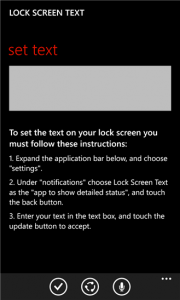
10) Astronomy Lock Screen
It is one of the simplest lock screen apps available today. It automatically downloads the daily Astronomy Picture of the Day and you can use it as a lock screen using background agent. You can save the current image into Picture Gallery.
Cost: Free
Ratings: 4.5 out of 5 stars
Publisher: Martin Suchan
Works with: Windows Phone 8 and up
Download Astronomy Lock Screen
Which are your favorite lock screen apps? Let us know in the comments.