Cross Browser Testing involves testing a website on multiple browsers. It is considered as biggest pain of a software tester and is virtually impossible without correct resources. Thankfully, there are plenty of good cross browser testing tools that let you test the website and check if the website successfully displays across several browsers, platforms as well as resolutions. We have researched and compiled a list of feature-packed cross browser testing tools. Our list includes both free and paid ones.
[leaderad]
Here are the best 8 cross browser testing tools:
1) Browsershots
Browsershots is among the most efficient cross browser testing tools available today. It is known for its extremely smart features. With this tool, users can choose the operating system with selected web browsers. It is an open source free cross browser testing tool which gives you facility to take screenshots of web application on different OS and web browsers. Browsershots provide you different options like: Browser, OS, Screen Size, Color Depth, JavaScript, Java, Flash, and different Languages support.
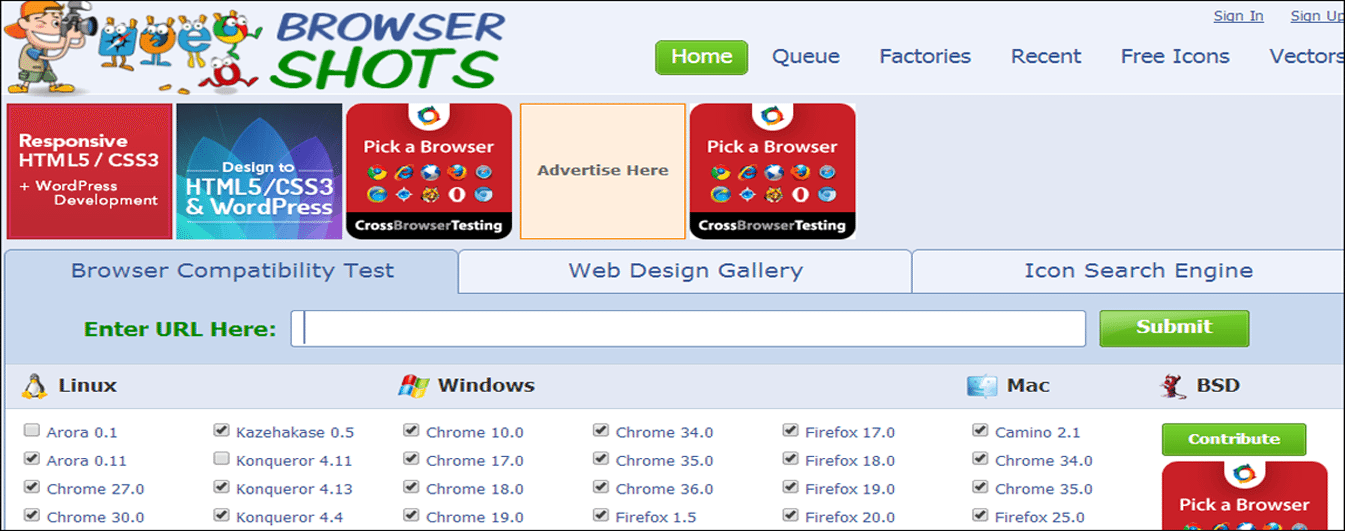
Browsers Supported: Firefox, Chrome, Safari, Opera, Navigator, Flock, Netscape, Konqueror, SeaMonkey, etc.
Operating System Supported: Linux, Windows, Mac, BSD
Price: Free
2) Spoon Browser Sandbox
Though there are a great number of cross browser testing tools but Spoon.net Browser Sandbox is one of the fastest and powerful cross browser testing tools available. Spoon Browser Sandbox provides virtualized browsers environment where you can test without installing web browsers on your machine. Here you simply need to click on RUN to download these browsers on your Spoon.net account and can start testing your website on different browsers. Besides web browsers, it also provides mobile browser environment for testing.
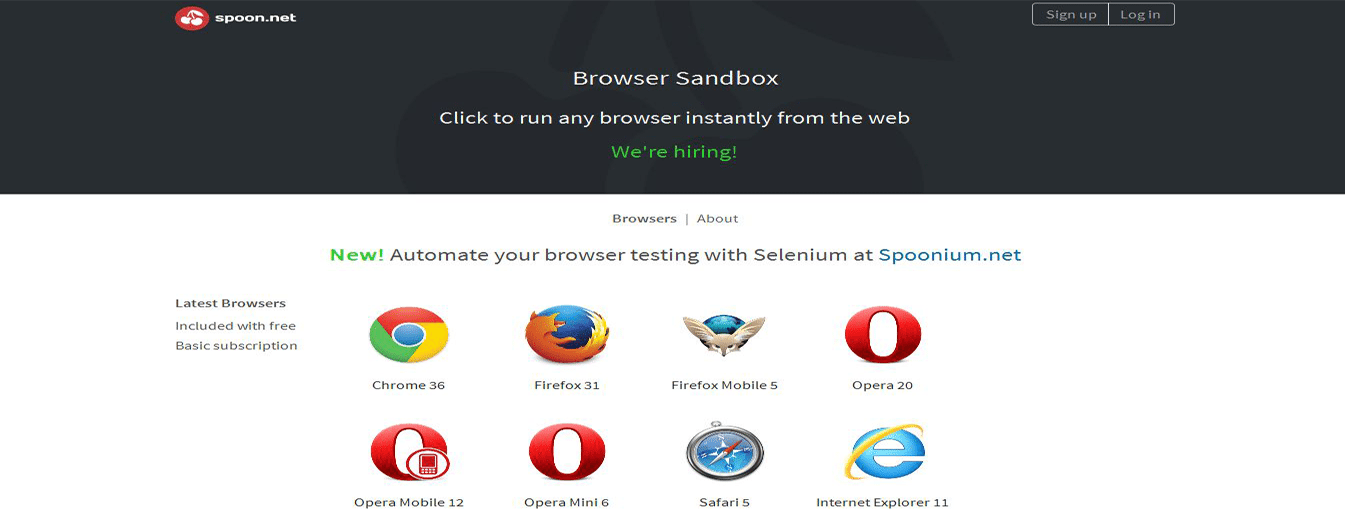
Supported Browsers:
Safari versions: Safari 3, Safari 4, Safari 5
Internet Explorer versions: IE 6, IE 7, IE 8, IE 9, IE 10, IE 11
Opera versions: Opera 9, Opera 10, Opera 11, Opera 12+
Google Chrome versions: Chrome 11, Chrome 12, Chrome 13, Chrome 14+
Mozilla Firefox versions: Firefox 11, Firefox 12, Firefox 13, Firefox 14+
Price: Free
3) IE Tester
IE Tester is a free cross browser testing tool used both for personal and professional work. If you are looking for particular browser compatibility then IE Tester can prove to be an efficient cross browser testing tool as it purely deals in internet explorer browsers. It provides you opportunity to check your web application on different internet explorer browsers at the same time with different windows operating system.
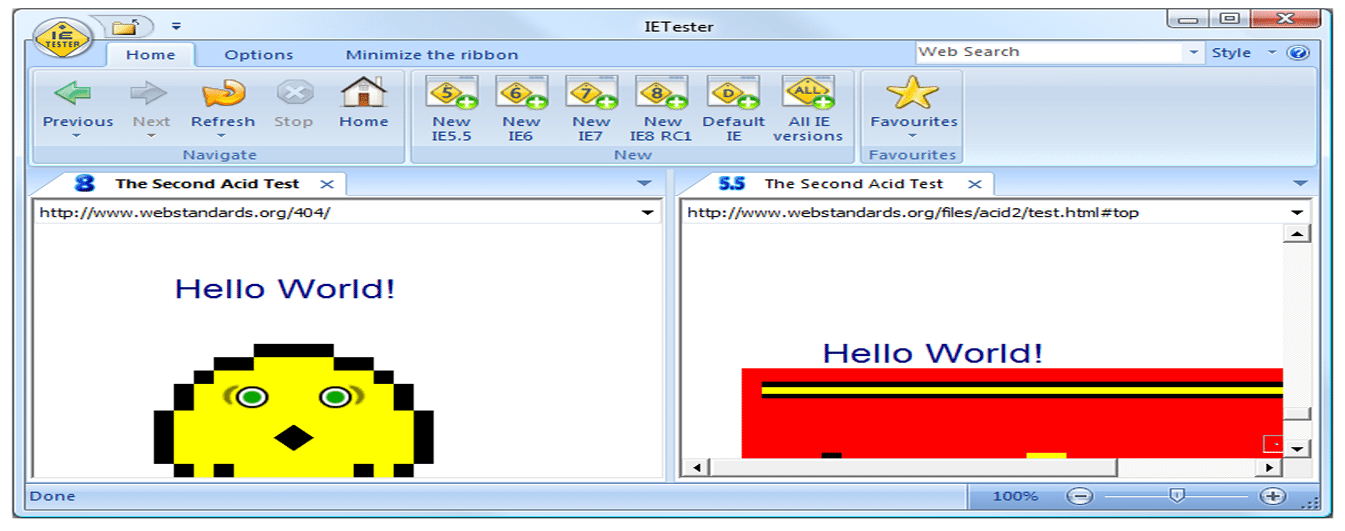
Browsers Supported: IE 5.5, IE6, IE7, IE8, IE9 and IE 10
Operating System Supported: Windows (8, 7, Vista, XP)
Price: Free
4) Browsera
Browsera is one of the best automated cross browser testing tools for checking browser compatibility issues. Some of its impressive features include websites layout problem detection, JavaScript errors reporting; test dynamic pages, etc. You can perform cross browser testing easily without installation of anything on Browsera servers. Browsera comes with a 30 days free trial period with limited browsers support and 100% money back guarantee.
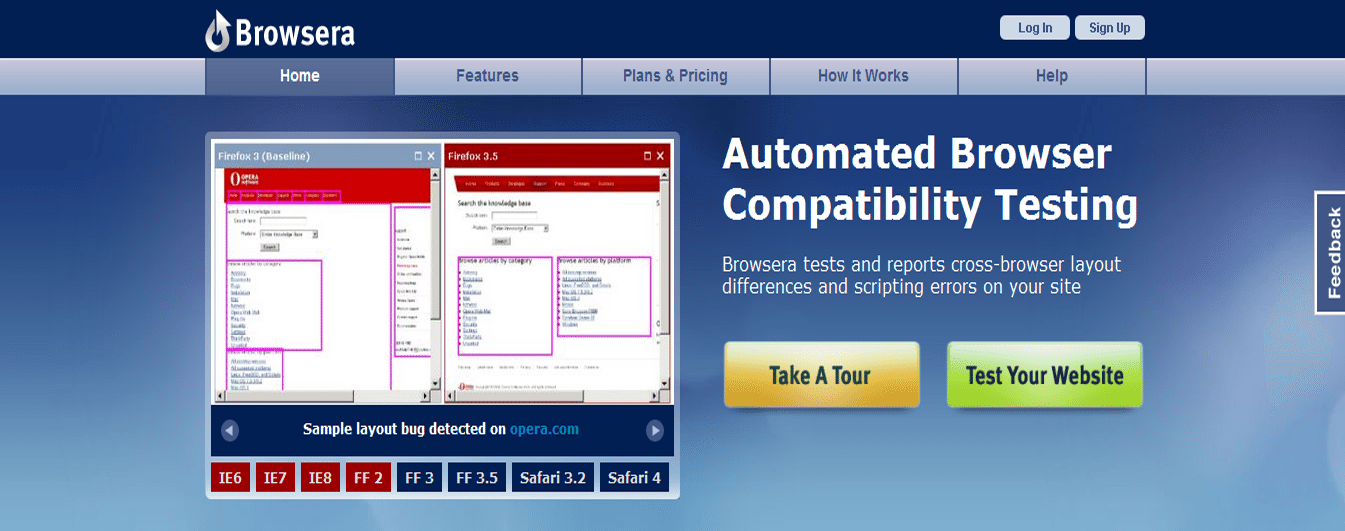
Browsers Supported: Firefox, IE and Safari
Price: Free to $99 / month
5) Browserling
Browserling is a tool where you need not to worry about any installation such as Flash. So, just type the URL of your website and start checking its compatibility in different browsers. Browserling is an attractive cross browser testing tool with grate API support and dedicated own servers. It comes with four different plans: free plan, developer plan, team plan, and dedicated plan. Free version comes with 3 minute sessions.
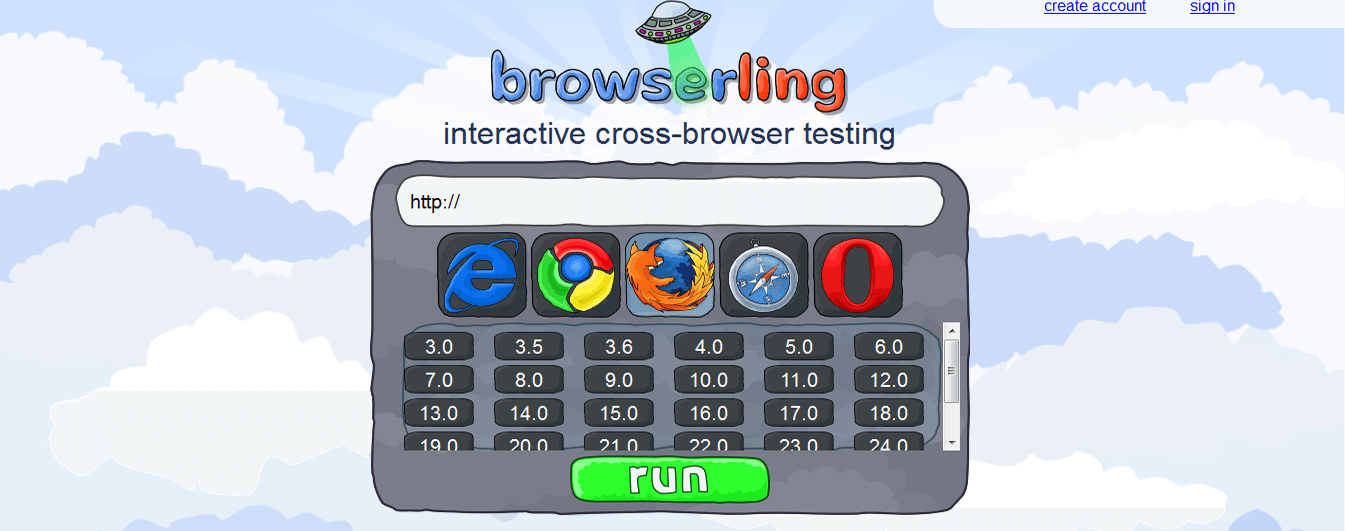
Browsers Supported: Firefox (3.0 – 28.0), Chrome (1.0 – 33.0), Safari (4.0, 5.0.5, 5.1), IE (6.0 – 11.0), Opera (10.0 – 20.0)
Price: Free to $250 / month
6) Microsoft SuperPreview
SuperPreview is a nice tool for cross browser testing compatibility on different web browsers. While using this tool, you can preview and compare pages that are being developed. In SuperPreview tool, browsers are separated into two list- Local browsers and Remote browsers. SuperPreview interacts with the installed browser on your machine and also allows testing of multiple pages with multiple browsers at the same time.
Browsers Supported: Firefox 3, 4, and 5+, IE 6+, Safari 4 + 5 for Mac
Price: Free
7) Cross Browser Testing
Cross Browser Testing is one of the most popular cross browser testing tools with multiple support of operating systems and browsers for its users. You can plan your own operating system and browser combination for cross browser testing for you web applications. Cross Browser Testing tool comes with great features which can easily drive you in best comfort zone like- API support, checks network traffic, can takes screenshots of pages behind a login, document preparation of bugs, mobile compatibility testing facility, automates screenshots, checks layout problems, 24×7 customer support, etc.
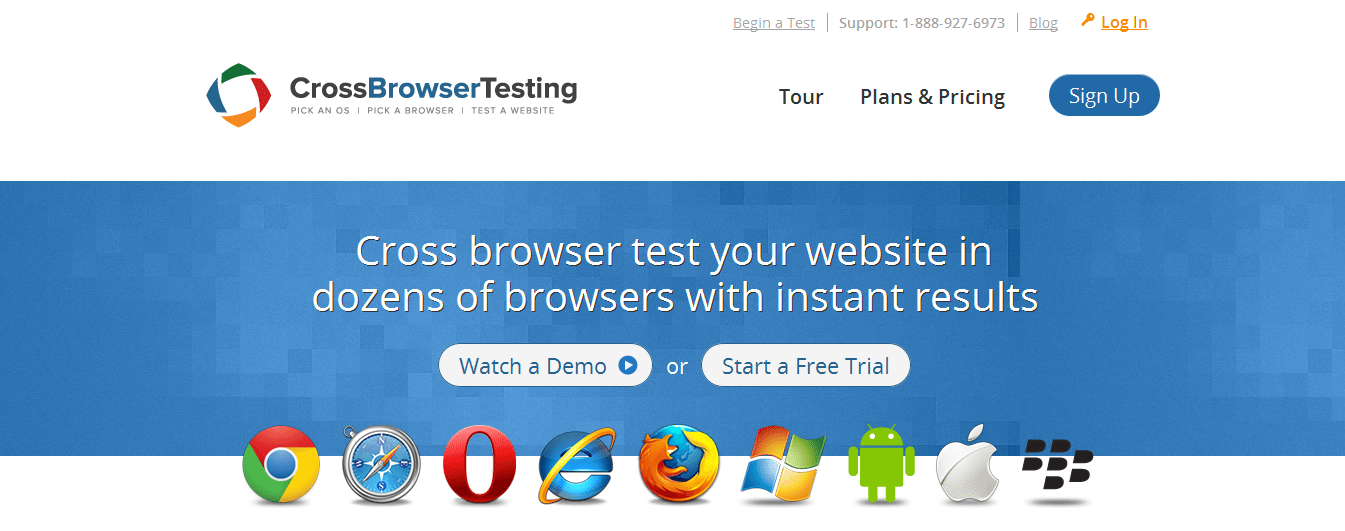
Browsers Supported: Firefox, Chrome, IE, Safari, Opera, Seamonkey, Netscape, AOL Explorer, Camino, etc.
Operating System Supported: Windows, Mac OSX, Ubuntu, BlackBerry, Apple iOS, Google Android, etc.
Price: Paid ($29.95 – $199.95)
8) BrowserStack
BrowserStack is a must-have in our list of best cross browser testing tools. This tool provides you various opportunities to check your web application on different web browsers, OS and mobiles browsers. BrowserStack generates superfast cloud based services to its users.
BrowserStack is available with 3 different plans for Live ($39 – $399 / month), Automate ($99 – $999 / month) and Screenshots ($39 – $399 / month).
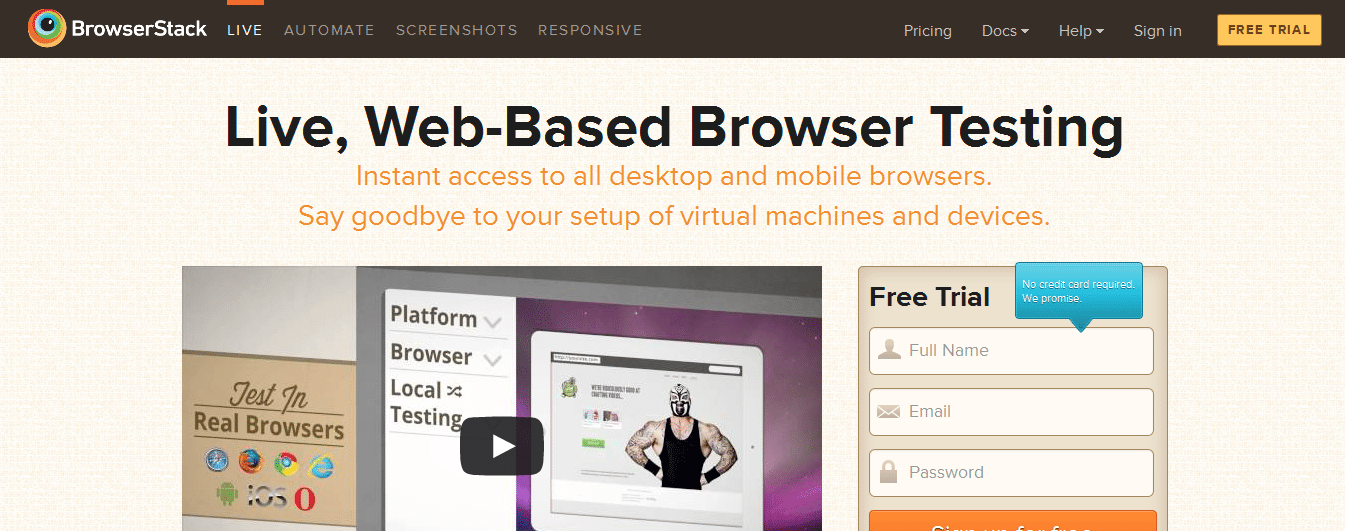
Browsers Supported: IE, Firefox, Chrome, Safari, Opera
Operating System Supported: Windows (XP, 7, 8, 8.1), Mac OSX, Apple iOS, Google Android
Price: Paid ($39 – $399 / month)
Wrapping Up
We hope that our list on best cross browser testing tools comes useful to you. You get an insight about many free and paid testing tools available online. You can choose the one that best meets your business requirements.
Do you use some other cross browser testing tools to test browser compatibility? Let us know in the comments section below.

