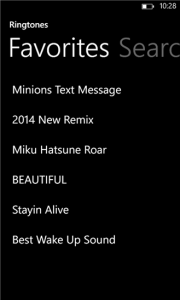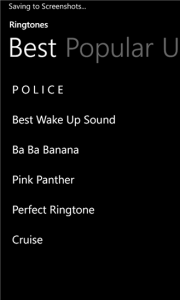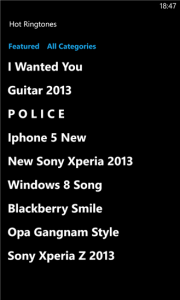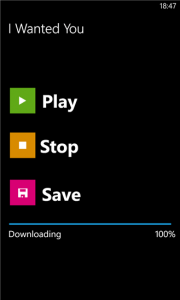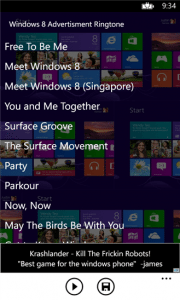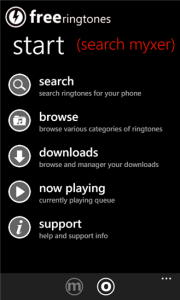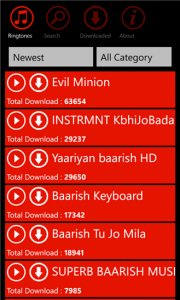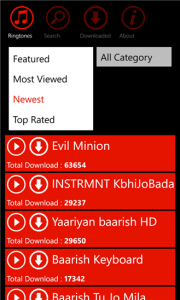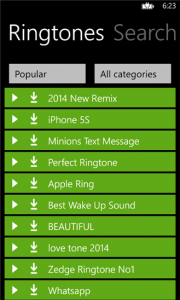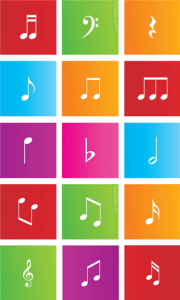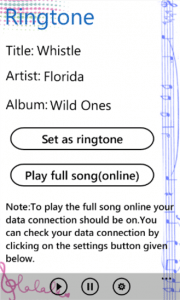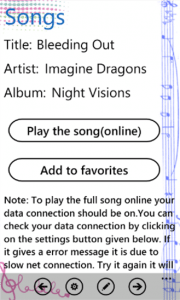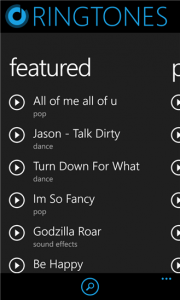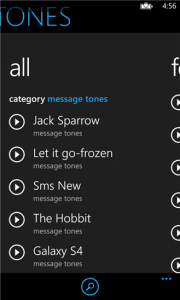Custom ringtones have increasingly become popular over the period of time. With so many ringtone apps available for Windows Phone, you have plenty of choices. We have listed here the best and free ringtone apps that help you get your favorite ringtones. Each of our recommended app is from a reputable developer and has received good ratings from the users.
[leaderad]
Top free Windows Phone ringtone apps:
1. Ringtones
It is by far the best ringtone app available for Windows Phone today. You can search for the desired ones from thousands of the best ringtones. The app is updated daily and offers you plenty of choices to select from. It is one of the most popular ringtone apps.
Cost: Free
Ratings: 4 out of 5 stars
Publisher: wami apps
Works with: Windows Phone 8 and up
Download Ringtones
2. Ringtones Pro
Ringtones Pro is an ultimate ringtones downloader for your Windows Phone. With this app, you can download and listen hundreds of high quality ringtones for free. You can also search and listen to ringtones online and download free ringtones. The app includes several ringtones genres such as Alternative, Blues, Classical, Comedy and more.
Cost: Free
Ratings: 4.5 out of 5 stars
Publisher: Idea Creator Corp
Works with: Windows Phone 7.5 and up
Download Ringtones Pro
3. Ringtones for Windows 8
Ringtones for Windows 8 is one of the most popular ringtone apps available today. The app features a complete set of all Windows 8 Advertisement background audio for your ringtones. Available for free download, the app has a user-friendly interface.
Cost: Free
Ratings: 4 out of 5 stars
Publisher: LastBattle
Works with: Windows Phone 7.5 and up
Download Ringtones for Windows 8
4. Free Ringtones (free)
Download this app today and get free ringtones from full collection of mixer and other providers. This unique app offers you full access to multiple collections to choose and select ringtones from. Each ringtone is automatically downloaded so you can select and create your own playlist when not using as ringtones. The app is known for its simplicity and overall elegance.
Cost: Free
Ratings: 4 out of 5 stars
Publisher: ashtech software
Works with: Windows Phone 7.5 and up
Download Free Ringtones (free)
5. Ringtones
This free ringtone application allows you to download thousands of ringtones free of cost. You can easily set any of these as your favorite windows phone custom ringtone. The app has a massive collection of ringtones and is regularly updated with new ones.
Cost: Free
Ratings: 4 out of 5 stars
Publisher: Omi
Works with: Windows Phone 7.5 and up
Download Ringtones
6. Ringtones Unlimited
With this app, you can easily download ringtones from a huge collection of popular artists. It is easy to set your favorite ringtones intuitively and easily. You can use these tones for alerts, SMS alerts, notifications, and alarm in addition to ringtones. It is easy to search and find the desired ringtones.
Cost: Free
Ratings: 4 out of 5 stars
Publisher: musicparadise
Works with: Windows Phone 7.5 and up
Download Ringtones Unlimited
7. Top ringtones
Top ringtones is a must-have when we are talking about best ringtone apps for Windows Phone. The app contains 62 ringtones from three different categories of music. Also, you can hear the best 200 English songs of different categories. This simplest and coolest app is available for free download at the Windows Phone Store.
Cost: Free
Ratings: 4.5 out of 5 stars
Publisher: The Muzic Fanatics
Works with: Windows Phone 7.5 and up
Download Top Ringtones
8. Ringtones+
Ringtones+ provides you access to unlimited free ringtones with unlimited downloads. The app makes it easy to discover and download ringtones you love on Windows Phone. Among top ringtones app, it allows to you listen to full music.
Cost: Free
Ratings: 4.5 out of 5 stars
Publisher: Live Tiles
Works with: Windows Phone 8 and up
Download Ringtones+
Those are our top picks for amazing ringtone apps available today at the Windows Phone Store. These are a great way to take you from default ringtone to personalized sound experience.
Which ringtone apps have you downloaded on your Windows Phone? Let us know your thoughts in the comments below.