Performance Testing Tools help a developer to ensure that the website has a good performance. They are widely used to measure web application performance. The tools work to enhance the performance and quality of web and mobile applications.
[leaderad]
Below is the comprehensive list of performance testing tools that are easy to use and they are a cost-effective way to test any website.
Top 6 Performance Testing Tools list:
1) Apache JMeter

Apache JMeter tops our list of performance testing tools for its reliable features. It is a Java platform application which makes performance testing easier and more accurate. It was mainly designed for testing web applications and now it is being used as performance testing tool. JMeter can test performance testing for different server/protocol types like (HTTP, HTTPS, FTP, SMTP, POP3, TCP, etc.). It has great API and Plugins support. Apache JMeter can be also used for functional testing.
License: Apache License 2.0
Latest Version: Apache JMeter 2.11
Integration With: Test Plan
Platform Requirement: Windows, Linux , Unix, JDK1.4 (or higher)
Nice Plugins support
Download JMeter
2) LoadRunner

HP LoadRunner is an automated tool for application performance and load testing. It is a product by Hewlett- Packard which is a well known and recognized company. LoadRunner creates virtual users instead of real users and can handle thousands of users at the same time. This tool has proven to be the best for mobile and cloud testing as well.
License: Proprietary
Latest Version: LoadRunner 12.00
Integration With: Dev Tools
Key Features: Mobile & Cloud Testing, Performance Analysis & Reporting, Excellent Recording & Scripting
Platform Requirement: Microsoft Windows and Linux
Comes with Free Trial Download
Download LoadRunner
3) NeoLoad
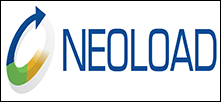
NeoLoad is one of the best performance testing tools and is known for its three-in-one functionality. It can test load, stress and performance of web and mobile applications nicely and smoothly. NeoLoad is a product from Neotys Company. This tool is written in JAVA programming language and is available for the users in 2 languages-English and French. NeoLoad can manage and monitor databases and application servers such as JBoss application server, Weblogic, HP-UX 11, WebSphere, Tomcat, and MySQL database. This tool comes with 30 days free trial period.
License: Proprietary software
Latest Version: NeoLoad 4.2.0
Integration With: CI Jenkins Plugin, APM Integration with AppDynamics
Key Features:Records HTTPS Requests, Analyzes Response Times, Supports ActiveX Components, Supports HTTP streaming and RTMP, Supports the latest web, mobile and RIA technologies , Imports data from external monitoring tools, Instant SLA Reports
Platform Requirement: Microsoft Windows, Linux, Sun Solaris, IBM Aix, HP-UX and VMware
Good Plugin Support
Download NeoLoad
4) LoadUI

LoadUI tool provides nice environment for Performance Testing, Web Load Testing, Automated Testing, Stress Testing, and more. It is the simplest and easiest tool among various performance testing tools available. It is an open source testing tool with great drop and down interface facility for its users. This tool supports all the standard protocols like: REST, SOAP/WSDL, AMF, JDBC, POX, HTTP(S) and HTML. LoadUI is currently available for its Pro version.
License: EUPL
Latest Version: LoadUI Pro 2.7.0, Stable release- LoadUI 2.5.5
Integration With: SoapUI
Key Features: Analyze Server Performance & Database Performance , Test Creation, Cloud Load Testing, Advanced Reporting, API Support, Drag and Drop Interface, Support Protocols
Platform Requirement: Cross-platform
Download LoadUI Pro Version
5) Loadster

This tool is a good choice for load and performance testing. Loadster is used to test load for websites, web applications, and HTTP web services. Loadster is a desktop application which can generate thousand of virtual users. This tool can record, generate and edit scripts, and prevent crashes.
License: EULA
Latest Version: Loadster 3.0
Integration With: Polarion Integration
Key Features: Record Test Scripts with any Web Browser, Create and Edit Test Scripts, Run Tests Script, Create Load Test Scenarios, Generate Test Reports, Capture Dynamic Values from HTTP Responses, Export HTML Reports
Platform Requirement: Linux, Mac, Windows
Download Loadster
6) WAPT

WAPT means Web Application Performance tool. This tool provides you facility to test web application performances in various different environment and different load conditions. This easy and simple tool and can create load test in minutes. WAPT test websites using HTTPS and provide nice test report. It is also available for 30 days free trial period and with Pro version. It is one of the highly rated performance testing tools available today.
License: EULA
Latest Version: WAPT Pro 3.5
Integration With: x64 Load Engine
Key Features: Support of RIA Technologies and Mobile Applications, Server and Database Performance Monitoring, Support of HTTPS, Test Execution, Test Report Facility, Export CSV Files, Server Response Validation, etc.
Platform Requirement: Microsoft Windows, Any Browser
Download WAPT Pro Version
Summary:
| JMeter | LoadRunner | NeoLoad | LoadUI | Loadster | WAPT | |
|---|---|---|---|---|---|---|
| License With | Apache License 2.0 | Proprietary | Proprietary Software | EUPL | EULA | EULA |
| Latest Version | Apache JMeter 2.11 | LoadRunner 12.00 | NeoLoad 4.2.0 | LoadUI Pro 2.7.0 | Loadster 3.0 | WAPT Pro 3.5 |
| Integration with | Test Plan | Dev Tools | CI Jenkins Plugin, APM Integration with AppDynamics |
SoapUI | Polarion Integration | x64 Load Engine |
| Platform Required | Windows, Linux , Unix, JDK1.4 (or higher) | Microsoft Windows and Linux | Microsoft Windows, Linux, Sun Solaris, IBM Aix, HP-UX and VMware | Cross-platform | Linux, Mac, Windows | Microsoft Windows, Any Browser |
