New Features in Allo 5.0
With every Allo update, Google brings interesting and new features to the app and the latest version is no exception. Google Allo 5.0 comes with plenty of new offerings. The most noteworthy feature is the Chrome Custom Tabs. These are findings from APK teardown and will probably be made live in near future.
Chrome Custom Tabs
Allo 5.0 brings one major addition of Chrome Custom Tabs. This allows users to view web pages without even leaving the app. You can click links within the chats and quickly view them. So, you won’t need to leave the app to see the website. It saves your time of switching back and forth between your browser and your messaging appp. In case, you want the shared website to be opened in default web browser, you can do the same via Google Allo settings.
The top bar of the pop up even adopt the custom color to correlate with the theme that you have selected for the session. You can also tweak the settings that let you decide whether or not you want to use this new feature.
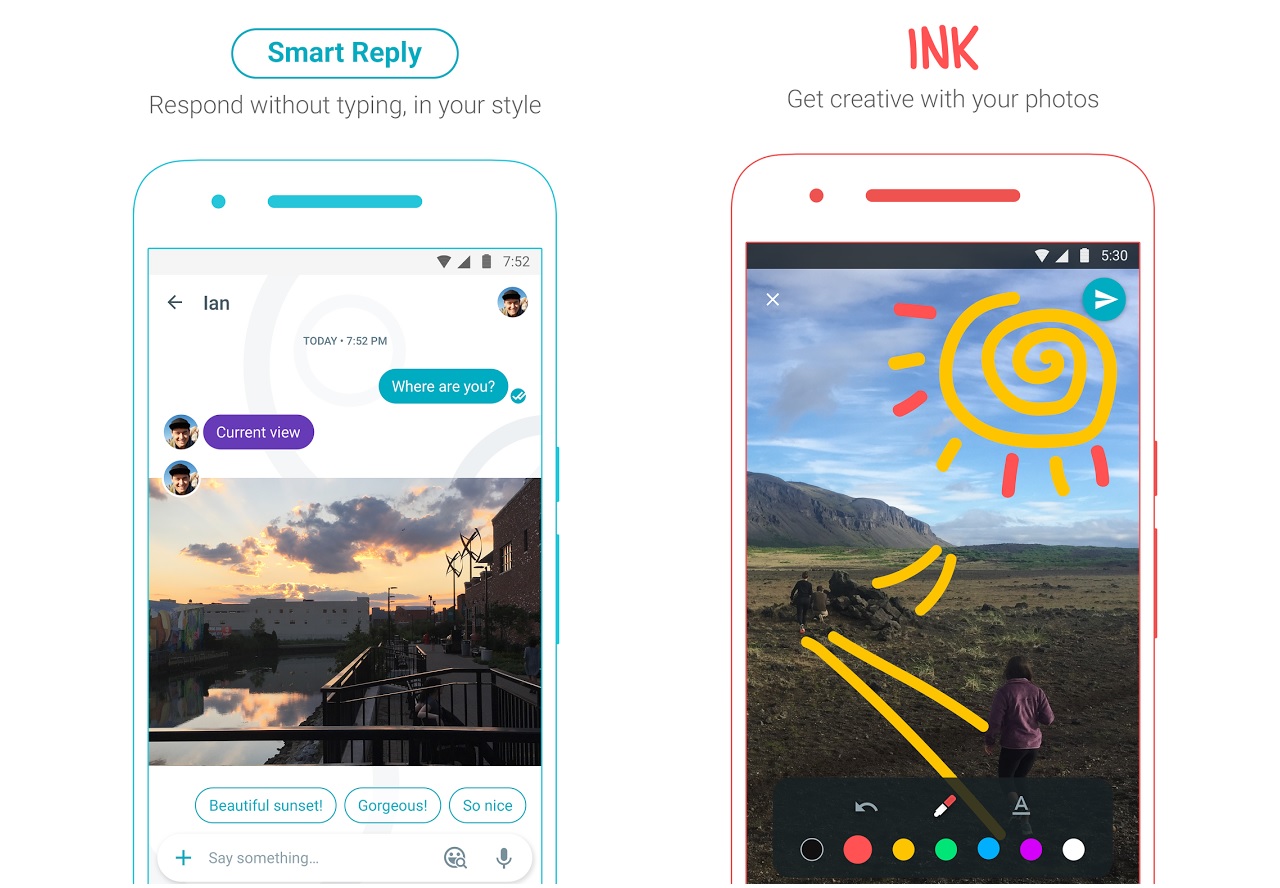
Generate Sticker Pages
Though sticker personalization is not yet live, but the code reveals that users will be able to take a selfie and then Allo will generate a sticker pack. This sticker packs generates depending on the user’s selfie. Google Allo 5.0 allows you to generate your own stickers. When you are done with creating these stickers, you will be asked for feedback for more quality improvement. Google will reportedly ask you for your feedback with the purpose of improving its algorithm. This feature is not live yet, and may or may not roll out commercially.
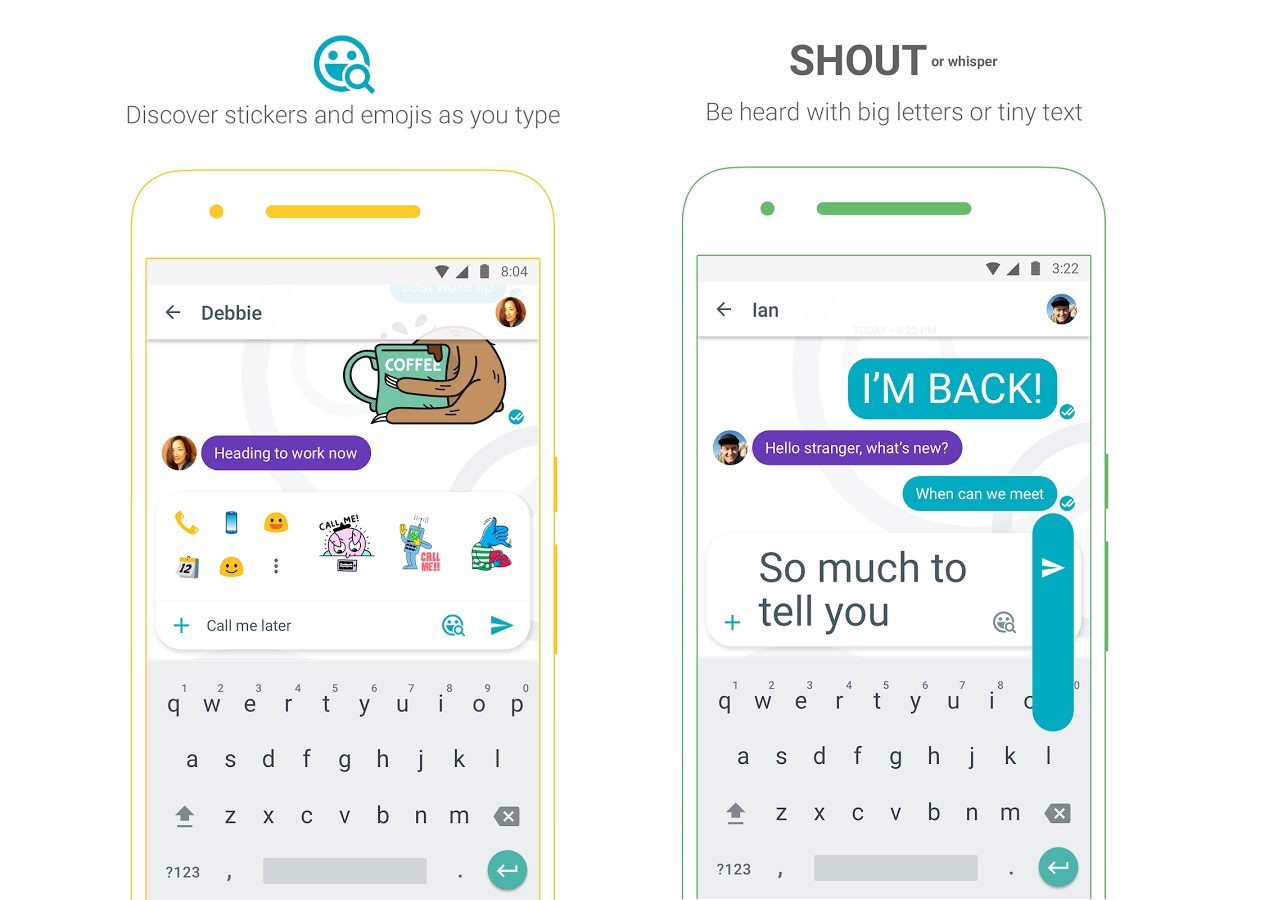
The addition of Chrome Custom Tabs seems to be exclusive Android app.
Have you installed Google Allo on your phone? Do you use it? What are your thoughts about the upcoming updates? Share your thoughts with us in the comments section below.



