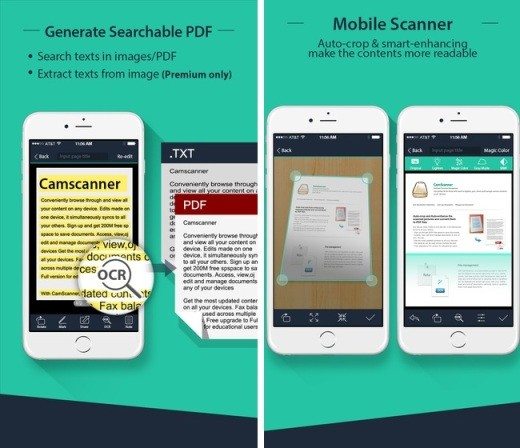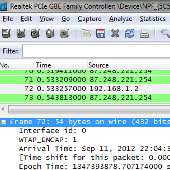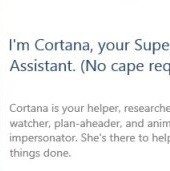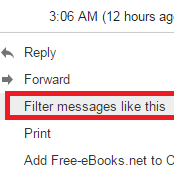Today, in the smartphone era, everyone has turned out to be a photographer now. Our phones contain thousands of new memories in pictures and videos but what about the old ones that existed before smarphones? The bulky film-based cameras were used to capture precious moments and now, you can use your smartphone to scan/save some of those memories.
Here are the photo-scanning apps that let you turn your smartphone into a photo scanner:
Pic Scanner
Pic Scanner offers a variety of tools and allows you to scan up to three pictures at a time. But, when you don’t want to compromise on resolution, it is recommended to do one photo per scan. The app is available for both iPad and iPhone and gives you good editing tools. You can make edits like rotating pictures, adding effects like hue adjustment, sharpening etc. in addition to adding names, dates and descriptions.
Shoebox
A free app called Shoebox allows you to scan your old pictures, archive them and share your memories with friends online. This app turns your iOS or Android smartphone into a scanner for digitalizing old pictures. It detects the edges of your photo and autocorrects the perspective. You can also add details like names, places, dates etc.
Download Shoebox for Android
Download Shoebox for iOS
CamScanner
CamScanner is one of the popular mobile apps for scanning documents, notes and business cards. It is now also being used for scanning images. It automatically straightens and enhances the images taken to make it more presentable. It comes with basic tools to enhance colors but is definitely not an app to create art.
Download CamScanner for Android
Download CamScanner for iOS
Download CamScanner for Windows Phone
Wrapping Up
When you have a high-megapixel and good quality camera smartphone, these apps allow you to scan your pictures effortlessly. They make scanning with handheld device an easy task and make pictures ideal for posting online. These photo-scanning apps come really helpful to revive your old memories and share them online.
Do you use any of the above apps to turn your smartphone into a scanner? Or have some more suggestions? Share your views with us in the comments!
If you like our content, please consider sharing, leaving a comment or subscribing to our RSS feed to have future posts delivered to your feed reader.
Please follow us on twitter @CodeRewind and like us on facebook