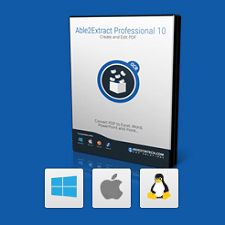Today, we are going to review The Logitech MX Master wireless mouse that comes with exclusive set of features. The unique and ergonomic design is sure to catch your attention. Along with the smart speed-adaptive scroll wheel, it also comes with a unique thumb wheel. You can easily navigate features on your PC or Mac with this mouse that features Bluetooth technology as well for wireless connectivity. In addition to this, the Darkfield laser tracking is another plus.
Let’s have a close look at its key features:
Design
This mouse is a handsomely crafted piece of hardware. It’s visually appealing than most mice available in the market today. It is hand sculpted to offer you the most comfort and style. This comfort mouse supports your hand and wrist in a natural position. The palm rest is large and has been designed to fit naturally with curvature of your palm. The protruding thumb rest adds width to the base of the mouse. The top of the mouse features the main left and right buttons and a scroll wheel. At the center, there’s a small button called manual shift to control the wheel. Underbelly features power switch, connect button and Darkfield sensor and a circular key numbered 1, 2 and 3.
Smart speed-adaptive scroll wheel
The feature that makes Logitech MX Master wireless mouse different from other wireless mice available today is its speed-adaptive scroll wheel. It automatically shifts between scrolling modes according to the touch. There is a hyper-fast mode that allows wheel to spin freely while click-to-click mode is perfect for precise motion. Logitech Options extend thumb wheel capabilities and allow you to work more flawlessly and productively.
Software
The mouse features Darkfield Laser Sensor which Logitech claims can track the mouse flawlessly. The adjustable sensitivity ranges from 400 dpi to 1600 dpi, letting you dial the speed of mouse to which you’re comfortable. When it comes to customization, it offers you many options. You can make different customizations such as reassigning button functions, enabling gesturing, controlling scroll speed and more.
For this, you can download Logitech’s Option software, available for free download from Logitech. The mouse connects to multiple operating systems and supports Windows 7, Windows 8 and later, and Mac OS X 10.8 and later. When you connect via Bluetooth, it supports Windows 8 and later and Mac OS X 10.10.
Performance
When it comes to performance and comfort level, this mouse excels. The construction of the mouse is reasonable comfortable and the buttons click cleanly. It’s much speedier when scrolling through web pages as compared to standard mouse. The materials used in construction of mouse keep your palm dry and sweat free. The thumb rest area is really appreciable. Logitech claims that the battery will work for up to 40 days with one time full charge. All-in-all, it is a good looking mouse that works very well. The smart speed-adaptive scroll wheel allows auto shift from hyper-fast scrolling.
A quick look at Logitech MX Master Wireless Mouse:
| Specifications | Details | Mouse dimensions | 3.4 in (85.7 mm) x 5.0 in (126.0 mm) x 2.0 in (48.4 mm) |
| USB Port | Windows 7, Windows 8 or later, Mac OS X 10.8 or later |
| Sensor technology | Darkfield laser sensor |
| Battery life | Up to 40 days |
| Battery | Rechargeable Li-Po (500 mAh) battery |
| Scroll wheel | Yes |
| Gesture button | Yes |
| Number of buttons | 5 |
| Wireless technology | Advanced 2.4 GHz |
| Warranty | 1 year | Cost | $99.99 |
| Available At | Amazon.com |
Pros:
- Ergonomic design
- Powerful performance
- Hand-sculpted contour
- Flexible connectivity
Cons:
- Expensive
- Gesture buttons are unintuitive
Wrapping Up
Logitech MX Master wireless mouse supports up to three different devices. It is a comfortable mouse and is a good choice especially for office work. In terms of both form and features, it’s accurate and comfortable to use over long periods of time. this instantly recognizable mouse is great to use and is a good choice when looking for wireless mouse. You can buy it from Amazon.com and get it delivered at your doorstep.
Have you used it? Or will you consider purchasing it? Let us know in the comments!
If you like our content, please consider sharing, leaving a comment or subscribing to our RSS feed to have future posts delivered to your feed reader.
Please follow us on twitter @CodeRewind and like us on facebook