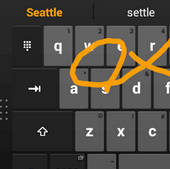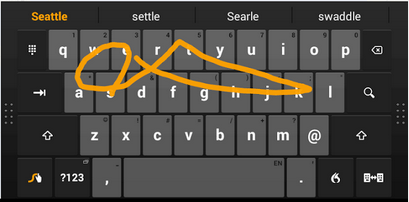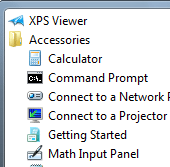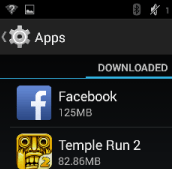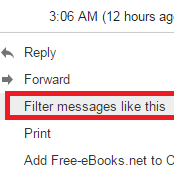Touchscreen smartphones have always been used to send out emails and text messages. For all those who want to speed up their typing on a touch keyboard, here are the useful tips. These suggestions are useful for any smartphone with a touch pad, be it Android, Windows or Blackberries phone.
Ways to type faster on touch screen:
1. Find your places of comfort
You should find a good way to position your fingers for fast typing. This can be holding your phone in both hands and using thumbs to type or use of two fingers at one time. Typing with two thumbs gives you two fingers to reach individual keys while many people are comfortable with index finger method. Try out the both ways and see which works best for you. Normally, two fingers work best in landscape mode while using a single index finger works in portrait mode.
2. Type with Swipe
Swipe-to-type keyboard allows you to place your finger on the keyboard, draw it over the letters of the word and then release. Android phones support this feature while standard iPhone keyboard doesn’t have this built in. you can install keyboard like Swype from the App Store and type with swipe on your iPhone as well. It is one of the effective ways to type faster on touch screen.
3. Voice Typing
Smartphones have this built-in functionality where you can activate a voice keyboard instead of a regular one. The words you say will be converted to text in the same way as if you have typed them. iPhone as well as Android keyboards include a microphone icon. Tap that and speak what you want to type and it will fill it in for you.
4. Use Autocorrect
Autocorrect is not just about catching spelling mistakes, but also about providing smoothing your typing experience. The smartphone automatically corrects the incorrect word you meant to type. This feature allows you to type fast as your mistakes are automatically correct by this feature. Another useful feature is to provide predictions as you type. As you start typing a word, the predictions come up. Just tap a predicted word and the keyboard will automatically complete it.
5. Get a better keyboard
If none of the above tips work for you, another good way is to get a better keyboard for your smartphone. There are several third-party keyboards available that you can install on your smartphone and type faster on touch screen. Some of the good suggestions for Android users are Google Keyboard , Swiftkey , Swype and more.
Have you installed any third-party keyboard on your smartphone or do you use the default keyboard? Let us know your views in the comments section below.
If you like our content, please consider sharing, leaving a comment or subscribing to our RSS feed to have future posts delivered to your feed reader.
Please follow us on twitter @CodeRewind and like us on facebook