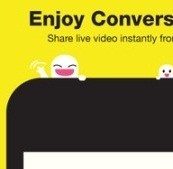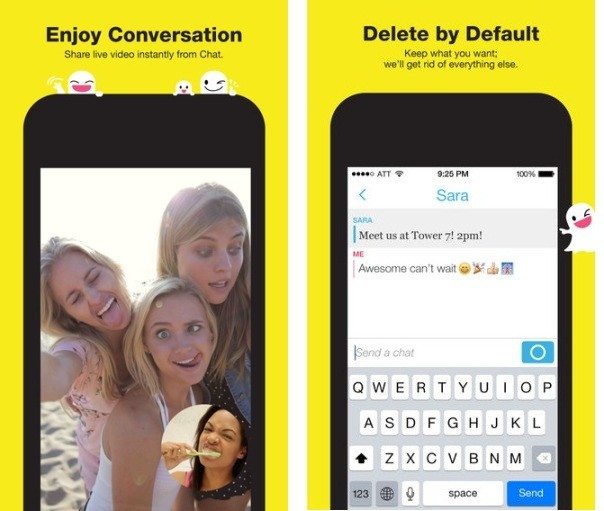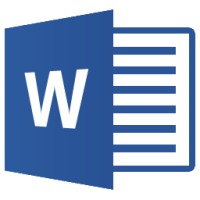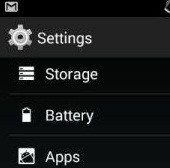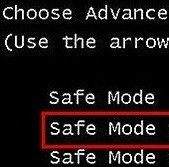Messaging app craze is all around and everyone is talking about them. Snapchat is one of the popular social media and messaging app that let you tell your story with pictures. Let’s explore some interesting and fun things about Snapchat including its new features.
What is Snapchat?
Snapchat is a popular text and photo messaging app that allows you to send messages and the most interesting part is that the messages will disappear one to ten seconds after your friend receives them. It is a handy tool when you want to send pictures and videos to your friends without taking up more memory on your phone.
How to use Snapchat?
These are the steps you need to follow to use Snapchat:
- Download the Snapchat app from Android Play Store or iOS and install it on your device.
- Sign up for an account using your existing Facebook, Google or other social networking account or you can also log with new credentials.
- Select a username for your account. This username cannot be changed afterwards and it will appear underneath your real name in your friends’ Snapchat contact list.
- Snapchat will now access the contact in your phone and now, you can easily send messages to your friends and family members.
- To send pictures, tap on the camera icon and take a picture or record video.
- Add captions and select recipients from the contacts list.
- Set the time for how long you will like the messages to appear.
- You can also see the status of your messages. Also, you can draw pictures or handwrite text on top of photo.
How to edit Snapchat settings?
Tap the gear icon in the upper right corner and confirm your mobile number. It asks you to confirm the mobile number only when you first skipped it while setting up Snapchat. Here, you can make settings as to notify you when you have new pictures or videos to view. Snapchat for Android allows you to lower the quality of videos the app takes. You can also alter the default camera orientation of the app.
How to add filters and other effects?
When you tap Manage under Additional Services, you will see a host of features. Here, you can choose to enable filters, power save mode, special text as well as front-facing flash.
You can also use features like “Our Story.” Snapchat stories are a group of images that you have captured and would like to share for the next 24 hours. These are designed to show what you have been up to in the last day. To create a story, take video or photo and tap the rectangular icon with a plus sign. Now, Tap Add to Your Story and it will exist for 24 hours.
How to use Snapchat Geofilters?
Geofilters is the latest addition to filters offered by Snapchat. It allows you to add location-based filters to your pictures. It requires you to turn on location services. This feature is currently available only for a few special locations in New York and Los Angeles. To use Geofilters, take the picture and swipe from right to left. When there is a Snapchat geofilter available, it will overlay your photo.
Do you use Snapchat? What has been your experience of using it? Which features do you like the most about it? Share your view with us in the comments.