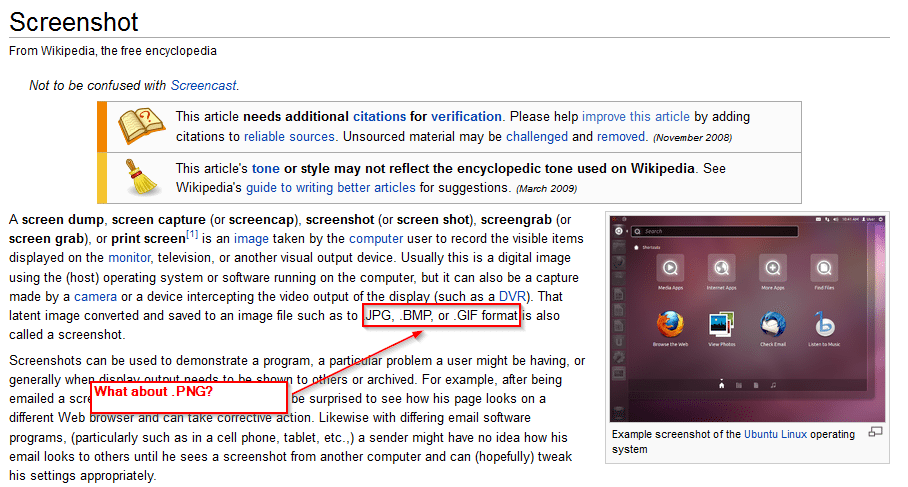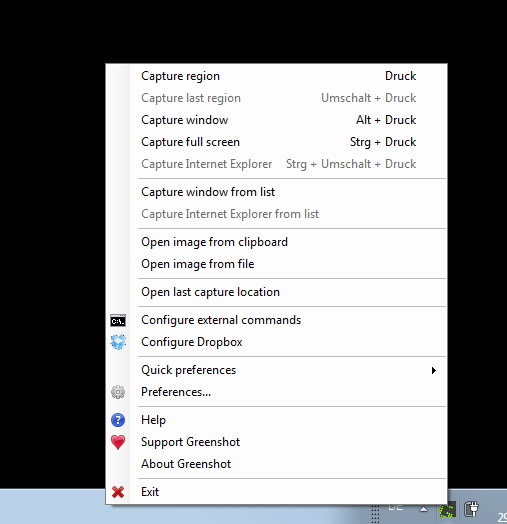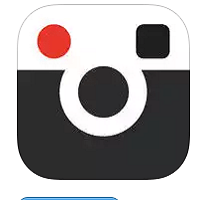If you want the quickest and a free solution for creating screenshots on Windows, Greenshot just perfectly fits in your needs. Greenshot is an open source screenshot program and is used to create full or partial screenshots. Although there are other applications like SnagIt and Jing, I prefer the Greenshot as its a very light-weight tool optimized for productivity. It is an efficient and easy to understand tool for creating screenshots. It has made creating screenshots a fun experience for project managers, software developers, technical writers and anyone who wants to create screenshots.
[leaderad]
Some of the useful features of this tool include:
- Quickly creates screenshots
This useful tool allows one to take screenshots quickly and accurately. Whether you want to take screenshot of a selected region, window or fullscreen; Greenshot is the right choice. It also allows you to capture complete web pages from the browser. - Simplify the work with screenshots
With Greenshot, your task of editing the screenshots as per the desires eases to a great extent. There are lot many options that simplify creation of and working with screenshots. - Image editor
With Greenshot, the captured screenshots can be annotated and edited using the built-in image editor. You can easily highlight parts of the screenshot. It also allows you to draw basic shapes and add text to a screenshot. Some special filter tools are also supported which can be used to wipe oit sensitive data from a screenshot. - Free and open source
Greenshot can be downloaded and used free of charge. It is developed by Thomas Braun, Jens Klingen and Robin Krom. It downloads and installs easily and does not require any time-consuming setups. - Several modes for creating Screenshot
a) The “Capture Region” option allows you to select an area of the screen of which you want screenshot.
b) “Capture last region” option is used to recapture the same area that was captured before.
c) “Capture fullscreen” option captures the entire screen.
d) “Capture Internet Explorer” is used to create a scrolling capture of websites that are longer than the browser windows.
e) “Capture Window” creates screenshot of the active window. - Export screenshots seamlessly
When you want to export the screenshot, Greenshot also does that perfectly. It offers you several options for exporting screenshots. Some of these include copying the image as Bitmap, sending it to a printer, saving it to a file system, or attaching it as a new email message. You can also upload screenshots directly to photo sites such as Flickr, Picasa and more.
Wrapping Up
With time, there has been increasing demand for Greenshot and thus, resulting in higher downloads. It lets you save a screenshot within a second and allows you to apply text and shapes to it. The software tool supports many image formats and is a good choice for a reliable and efficient screenshot tool.
Do you use Greenshot or do you consider worth downloading it? What are your favorite features of this open source tool? Let us know your thoughts in the comments.