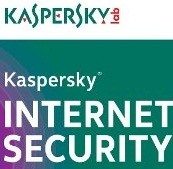For your online accounts, you need to create a strong password that is not easy to crack. Here is a guide to make a hard to crack password.
[leaderad]
Create a strong password by following these steps:
1) The License plate rule
This means that you should choose a memorable phrase and take the first letter from each word. You can choose any phrase that is memorable to you. Some examples include:
My kids are Jack and Jill, so the base-word become mkrjaj
Oh say can you see, so the base-word is oscys
2) Lengthen your password
You should create a password that has eight or more characters. The longer the password is, the more secure it is likely to be. You should use the allowed length to the maximum extent and create a long password. Although typing a long password can be annoying, it really helps to slow down hacker attacks.
To create a strong password, you can enter some website name to the base phrase to lengthen it. For example,
mkrjajGoogle
oscysWin8
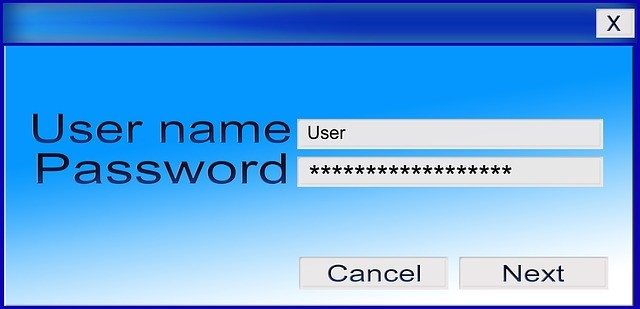
3) Add numbers and special characters to the base-word
You can add numbers such as your house number or children ages to the end to make it more complicate and hard to hack.
Add random punctuation or symbols to make a strong password. For example,
mkrjajGoogle#1700
oscysWin8_220792
4) Swap uppercase characters
Password strength increases when you include uppercase and lowercase letters within the password. Some of the examples can be:
MkrjajGoogle#1700
oscysWin8_220792
5) Change your password regularly
It is recommended to change your password every several days. To remember passwords for different websites, you can rotate portions of your passwords. If you can memorize three or more password, you can easily resist hacker attacks.
What to NOT do when you create a strong password
- Do not choose a password that is based on personal details such as your name, bank pin, username, or other sensitive information.
- Do not choose passwords that are less than 8 characters long
- Your passwords should not include only numbers or letters.
- Do not keep same password for all your online accounts. Repeating the same password is just not secure.
- Passwords should not be common words, geographical names or biographical in the dictionary.
- Never use a password that is easy to spot while you are typing them such as qwerty, 12345 or mmmmm.
- Do not write down your entire password, but rather a hint that would allow you to remember it.
We hope that these useful tips help you to create a strong password. Please leave your thoughts in the comments.